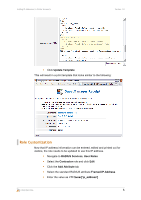Dell PowerConnect W Clearpass 100 Software Adding IP Addresses to Visitor Acco - Page 4
View Customization
 |
View all Dell PowerConnect W Clearpass 100 Software manuals
Add to My Manuals
Save this manual to your list of manuals |
Page 4 highlights
Adding IP Addresses to Visitor Accounts Version 1.0 o CSS Style: width:240px; o Validator: IsValidIpAddr o Validation Error: Please enter a valid IP address. o Advanced: [x] Show advanced properties o Visible If: role_id.value == 1 Click Save Changes With these settings, the IP Address field will only be shown when the 'Contractor' role is selected (i.e. role_id == 1). o To display the IP address for all roles, leave the "Visible If" field blank. This will result in a Create Account form similar to the following: Edit Account form To allow the entered IP address to be edited, repeat the above form customization step for the guest_edit form. View Customization When managing accounts, it is useful to be able to view the IP addresses that have already been assigned to visitor accounts. To do this requires editing the view that displays the visitor accounts. Navigate to Guest Manager, Customization, Customize Forms & Views Select the guest_users view and click Edit Fields CONFIDENTIAL 4