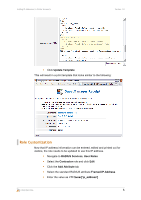Dell PowerConnect W Clearpass 100 Software Adding IP Addresses to Visitor Acco - Page 6
Role Customization
 |
View all Dell PowerConnect W Clearpass 100 Software manuals
Add to My Manuals
Save this manual to your list of manuals |
Page 6 highlights
Adding IP Addresses to Visitor Accounts Version 1.0 Click Update Template This will result in a print template that looks similar to the following: Role Customization Now that IP address information can be entered, edited and printed out for visitors, the role needs to be updated to use this IP address. Navigate to RADIUS Services, User Roles Select the Contractor role and click Edit Click the Add Attribute tab Select the standard RADIUS attribute Framed-IP-Address Enter the value as

Adding IP Addresses to Visitor Accounts
Version 1.0
CONFIDENTIAL
6
°
Click
Update Template
This will result in a print template that looks similar to the following:
Role Customization
Now that IP address information can be entered, edited and printed out for
visitors, the role needs to be updated to use this IP address.
°
Navigate to
RADIUS Services
,
User Roles
°
Select the
Contractor
role and click
Edit
°
Click the
Add Attribute
tab
°
Select the standard RADIUS attribute
Framed-IP-Address
°
Enter the value as
<?= $user['ip_address']