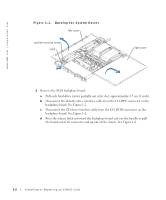Dell PowerEdge 1750 Information Update (.pdf) - Page 10
Update the ERA/O card with the latest version of the ERA/O firmware, available at - support
 |
View all Dell PowerEdge 1750 manuals
Add to My Manuals
Save this manual to your list of manuals |
Page 10 highlights
www.dell.com | support.dell.com 14 Reconnect the system and peripherals to their electrical outlets, and turn them on. 15 Install the optional front bezel (if applicable). 16 If the 100-Mbps RAC Ethernet connector on the back of the system has not been used before, you must remove the thin plastic cover that protects the connector. You can insert your finger underneath the silver strip at the top of the cover to tear away the cover. See Figure 1-5 for the location of the connector. 17 Connect a network cable to the RAC Ethernet connector. See Figure 1-5. Figure 1-5. RAC Ethernet Connector RAC Ethernet connector 18 Update the ERA/O card with the latest version of the ERA/O firmware, available at the Dell Support website at support.dell.com. See the RAC documentation provided on the documentation CD for information about updating the firmware. 1-6 Installing or Replacing an ERA/O Card