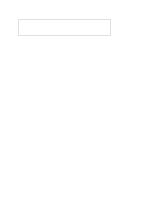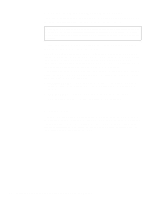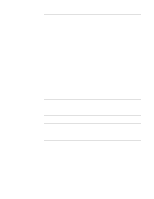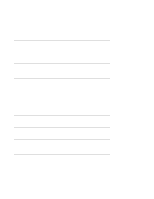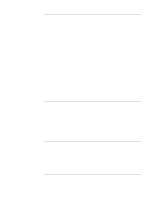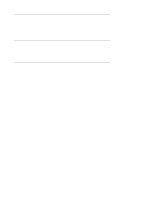Dell PowerEdge 2100 Service Manual - Page 45
System Error Messages
 |
View all Dell PowerEdge 2100 manuals
Add to My Manuals
Save this manual to your list of manuals |
Page 45 highlights
System Error Messages Table 3-2 lists (in alphabetical order) system error messages that can appear on the monitor screen. These messages can help you find the source of a problem. Some of these error messages indicate fatal errors. When a fatal error occurs, the system cannot usually be rebooted until an appropriate hardware change has been made. Table 3-2. System Error Messages Message Definition Probable Causes System battery is dead - Replace and run Setup The system battery is dead. Replace the battery and run the System Setup program. System CMOS checksum bad - Run Setup The configuration data is corrupted. Run the System Setup program to restore your system configuration. Incorrect drive A type - Run Setup The diskette drive does not match the diskette drive type stored in the configuration data. Run the System Setup program to restore your system configuration. Incorrect drive B type - Run Setup The diskette drive does not match the diskette drive type stored in the configuration data. Run the System Setup program to restore your system configuration. Keyboard error A cable may be loose, or the keyboard may be faulty. Defective keyboard, keyboard cable, or system board. Stuck key A cable may be loose, or the keyboard may be faulty. Defective keyboard or keyboard cable. System/ Shadow RAM failed at offset: One or more DIMMs may be improperly seated or faulty. Reseat the DIMMs or replace the DIMMs. Beep Codes and Error Messages 3-3