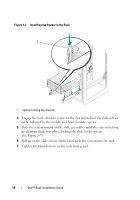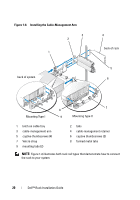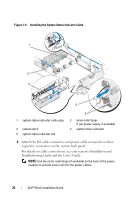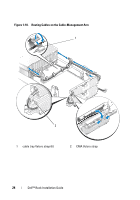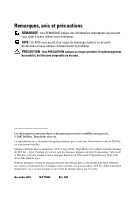Dell PowerEdge 6850 Installation and Troubleshooting Guide (.htm) - Page 25
Use the Velcro strap that ships with your system to tightly secure
 |
View all Dell PowerEdge 6850 manuals
Add to My Manuals
Save this manual to your list of manuals |
Page 25 highlights
5 Secure the cables to the horizontal surface of the cable tray using the Velcro straps, then route the cables along the bend to where the cablemanagement arm attaches to the cable tray, and secure the cables with the vertical Velcro strap (see Figure 1-10). 6 Route the cables along the cable-management arm through both cable baskets, starting with the upper basket and exiting the lower basket (see Figure 1-10). 7 Adjust the cable slack as needed at the hinge position. 8 Use the Velcro strap that ships with your system to tightly secure the cable bundle to the cable basket elbow. 9 Close the cable baskets. 10 Unscrew the thumbscrews that secure the front of the system to the front vertical rail. Dell™ Rack Installation Guide 23

Dell™ Rack Installation Guide
23
5
Secure the cables to the horizontal surface of the cable tray using the
Velcro straps, then route the cables along the bend to where the cable-
management arm attaches to the cable tray, and secure the cables with
the vertical Velcro strap (see Figure 1-10).
6
Route the cables along the cable-management arm through both cable
baskets, starting with the upper basket and exiting the lower basket
(see Figure 1-10).
7
Adjust the cable slack as needed at the hinge position.
8
Use the Velcro strap that ships with your system to tightly secure
the cable bundle to the cable basket elbow.
9
Close the cable baskets.
10
Unscrew the thumbscrews that secure the front of the system to the front
vertical rail.