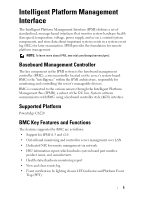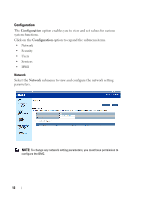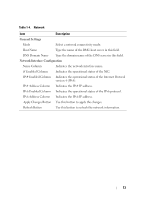Dell PowerEdge C6220 Using the Baseboard Management Controller - Page 10
Properties, Table 1-2., Firmware Summary, Description
 |
View all Dell PowerEdge C6220 manuals
Add to My Manuals
Save this manual to your list of manuals |
Page 10 highlights
FILE LOCATION: D:\Projects\Service Guide\Server\2011_Scorpion\RIS\BMC Manual\BMC\C6220_BMC_HOM_section1.fm Properties The Properties option enables you to view the remote sled server BMC firmware information. Table 1-2. Firmware Summary Item Product Name Product Information Firmware Version Building Time ASIC Type Refresh Button Description Sled server system board model name Remote Management Controller firmware Remote Management Controller firmware version Date the firmware was last flashed in the following format: MM DD YYYY HH: MM: SS Application-specific integrated circuit (ASIC) type Use this button to refresh the firmware information 10
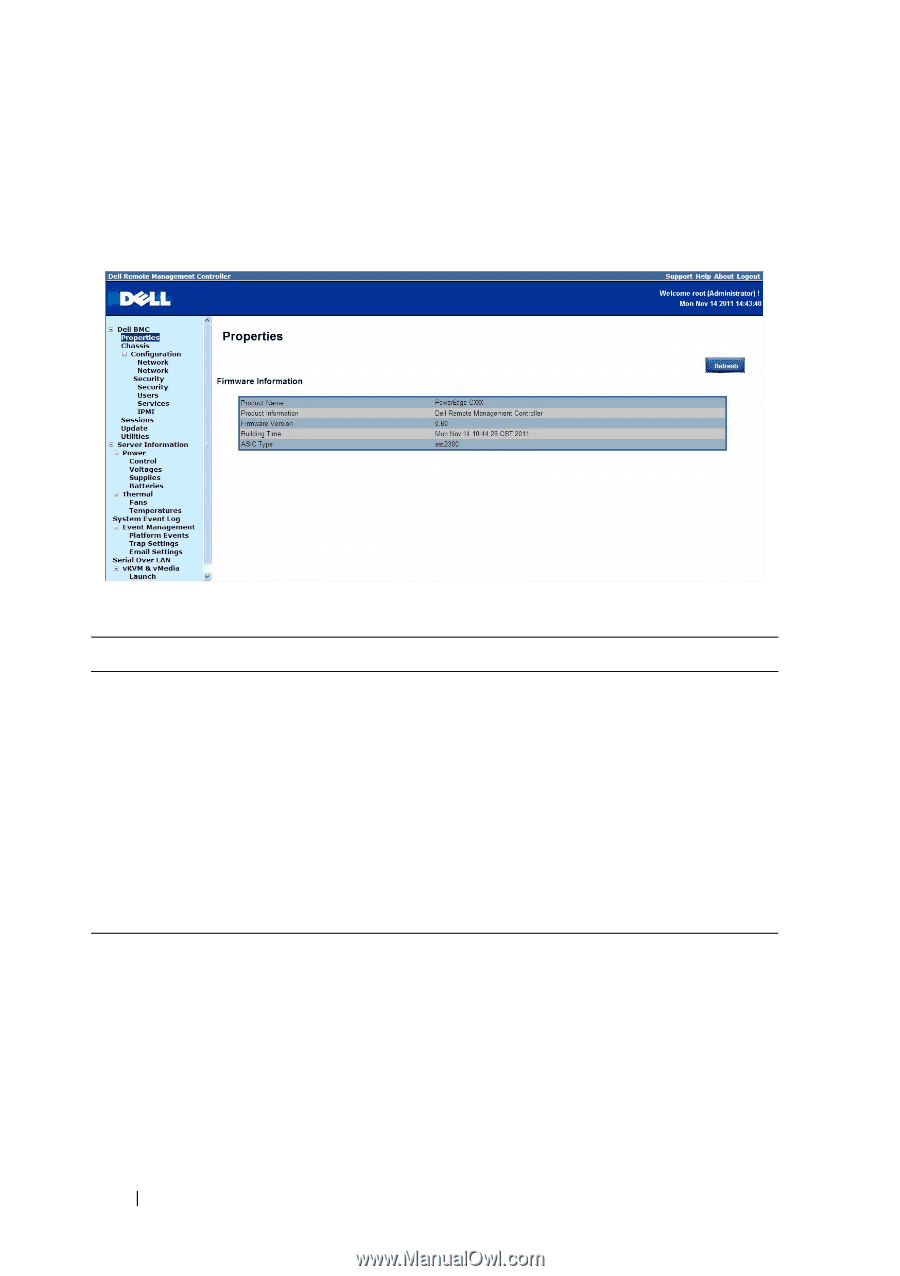
10
FILE LOCATION:
D:\Projects\Service Guide\Server\2011_Scorpion\RIS\BMC
Manual\BMC\C6220_BMC_HOM_section1.fm
Properties
The
Properties
option enables you to view the remote sled server BMC
firmware information.
Table 1-2.
Firmware Summary
Item
Description
Product Name
Sled server system board model name
Product Information
Remote Management Controller firmware
Firmware Version
Remote Management Controller firmware version
Building Time
Date the firmware was last flashed in the following
format:
MM DD YYYY HH: MM: SS
ASIC Type
Application-specific integrated circuit (ASIC) type
Refresh Button
Use this button to refresh the firmware information