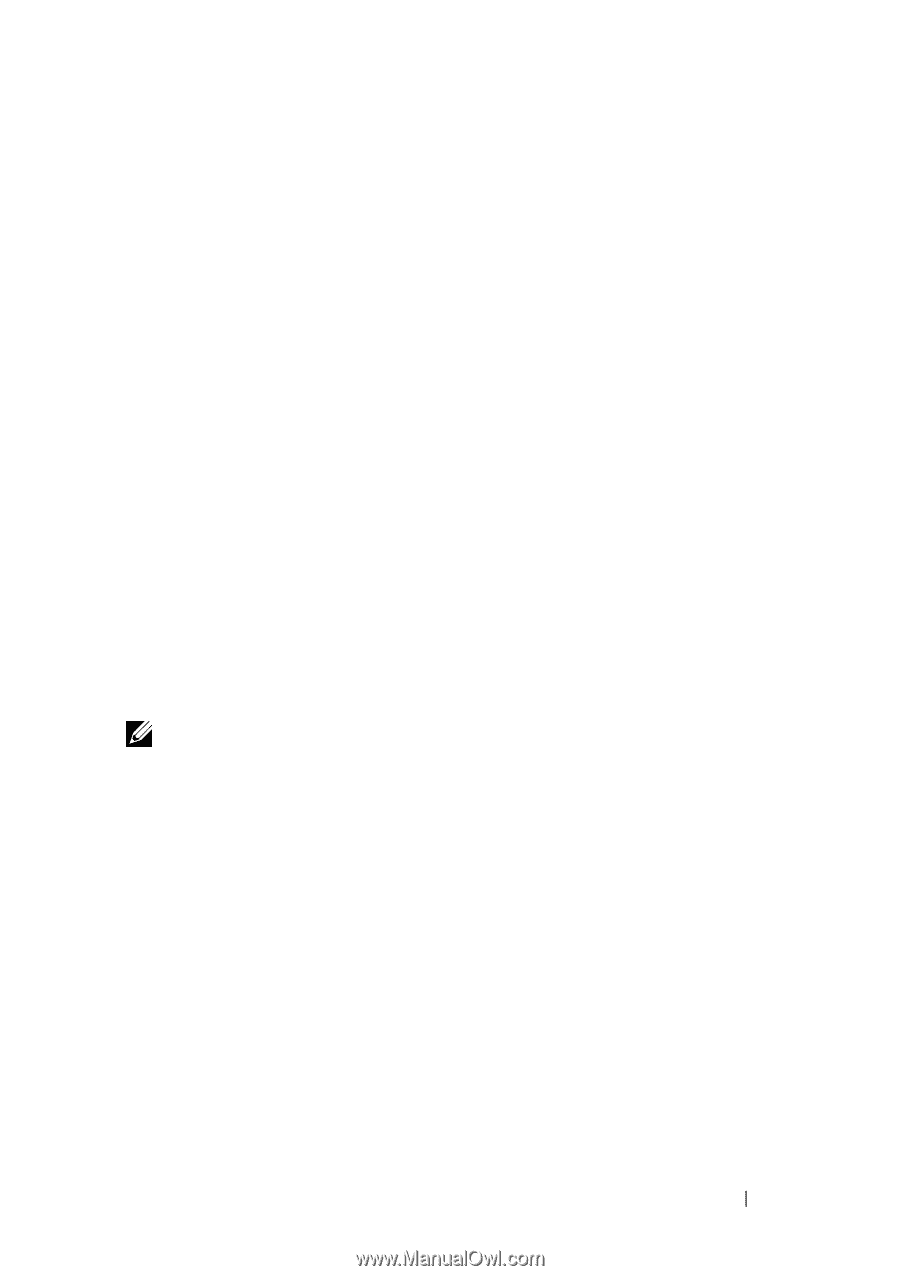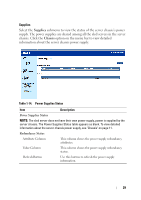Dell PowerEdge C6220 Using the Baseboard Management Controller - Page 25
Server Information, Power
 |
View all Dell PowerEdge C6220 manuals
Add to My Manuals
Save this manual to your list of manuals |
Page 25 highlights
FILE LOCATION: D:\Projects\Service Guide\Server\2011_Scorpion\RIS\BMC Manual\BMC\C6220_BMC_HOM_section1.fm Server Information The Server Information menu enables users with administrator and operator privileges to remotely perform a power control operation on the server. The Server Information menu provides access to the following configuration options. • Power • Thermal Power The Power option enables you to view the server's power status and perform a power control operation on the server and view the voltage, power supply, and system board battery status. When you click the Power option, it will automatically jumps to the Control page. Click on the Power option to expand the submenu items. • Control • Voltages • Supplies • Batteries NOTE: See "Threshold Settings and Converting Formulas" on page 66 for more information on the server's voltage and temperature threshold settings and the conversion equation for the voltage and temperature readings. 25