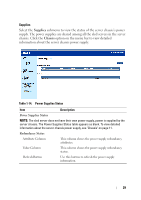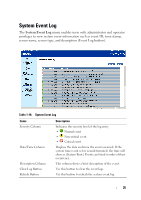Dell PowerEdge C6220 Using the Baseboard Management Controller - Page 30
Batteries, Table 1-15., Batteries Status, Description
 |
View all Dell PowerEdge C6220 manuals
Add to My Manuals
Save this manual to your list of manuals |
Page 30 highlights
FILE LOCATION: D:\Projects\Service Guide\Server\2011_Scorpion\RIS\BMC Manual\BMC\C6220_BMC_HOM_section1.fm Batteries The Batteries submenu enables you to view the status of the server system board battery. Table 1-15. Batteries Status Item Status Column Probe Name Column Reading Column Refresh Button Description This column shows the system board CMOS coin-cell battery status. This column shows the name of the battery sensor. This column shows the sensor voltage reading. Use this button to refresh the battery information. 30
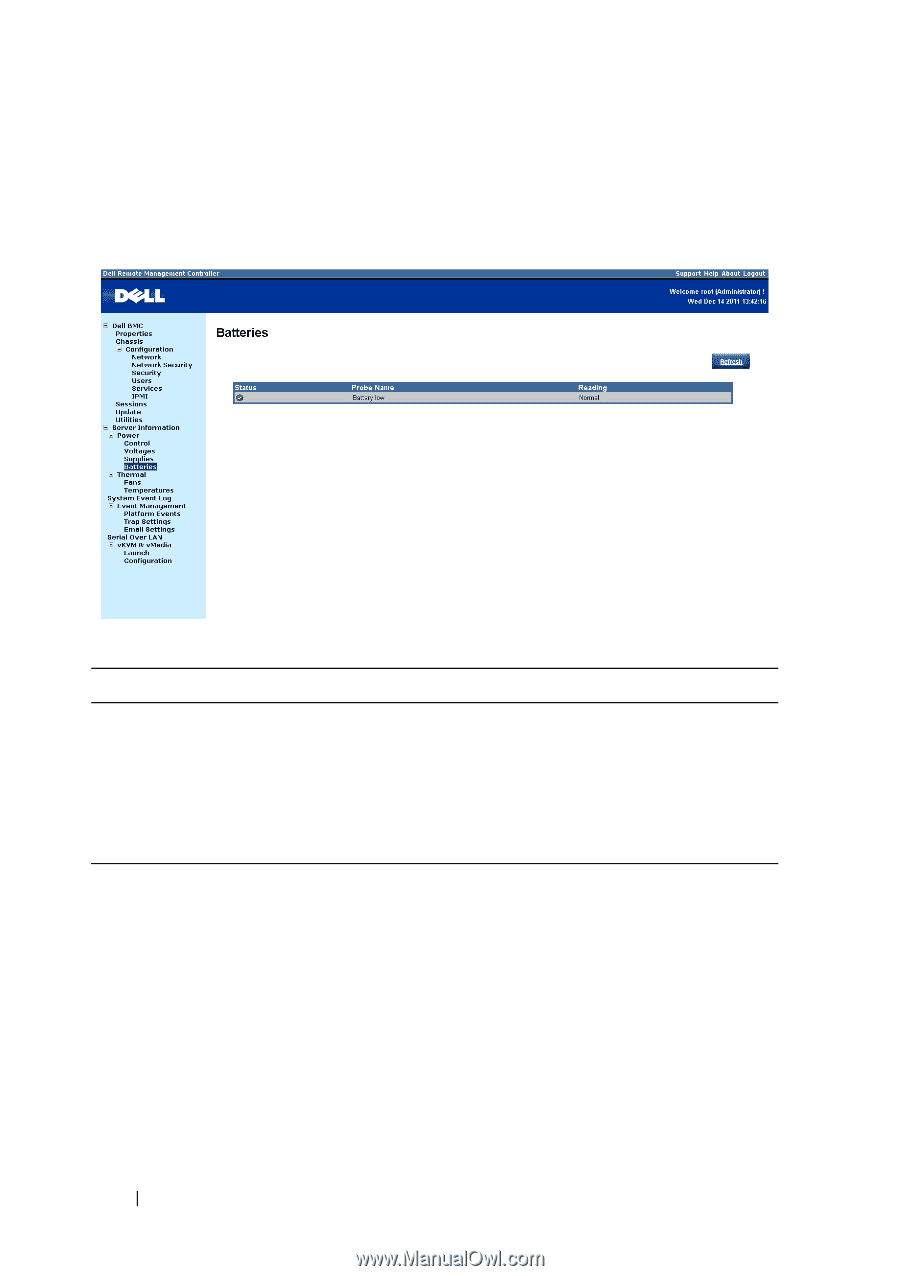
30
FILE LOCATION:
D:\Projects\Service Guide\Server\2011_Scorpion\RIS\BMC
Manual\BMC\C6220_BMC_HOM_section1.fm
Batteries
The
Batteries
submenu enables you to view the status of the server system
board battery.
Table 1-15.
Batteries Status
Item
Description
Status Column
This column shows the system board CMOS coin-cell
battery status.
Probe Name Column
This column shows the name of the battery sensor.
Reading Column
This column shows the sensor voltage reading.
Refresh Button
Use this button to refresh the battery information.