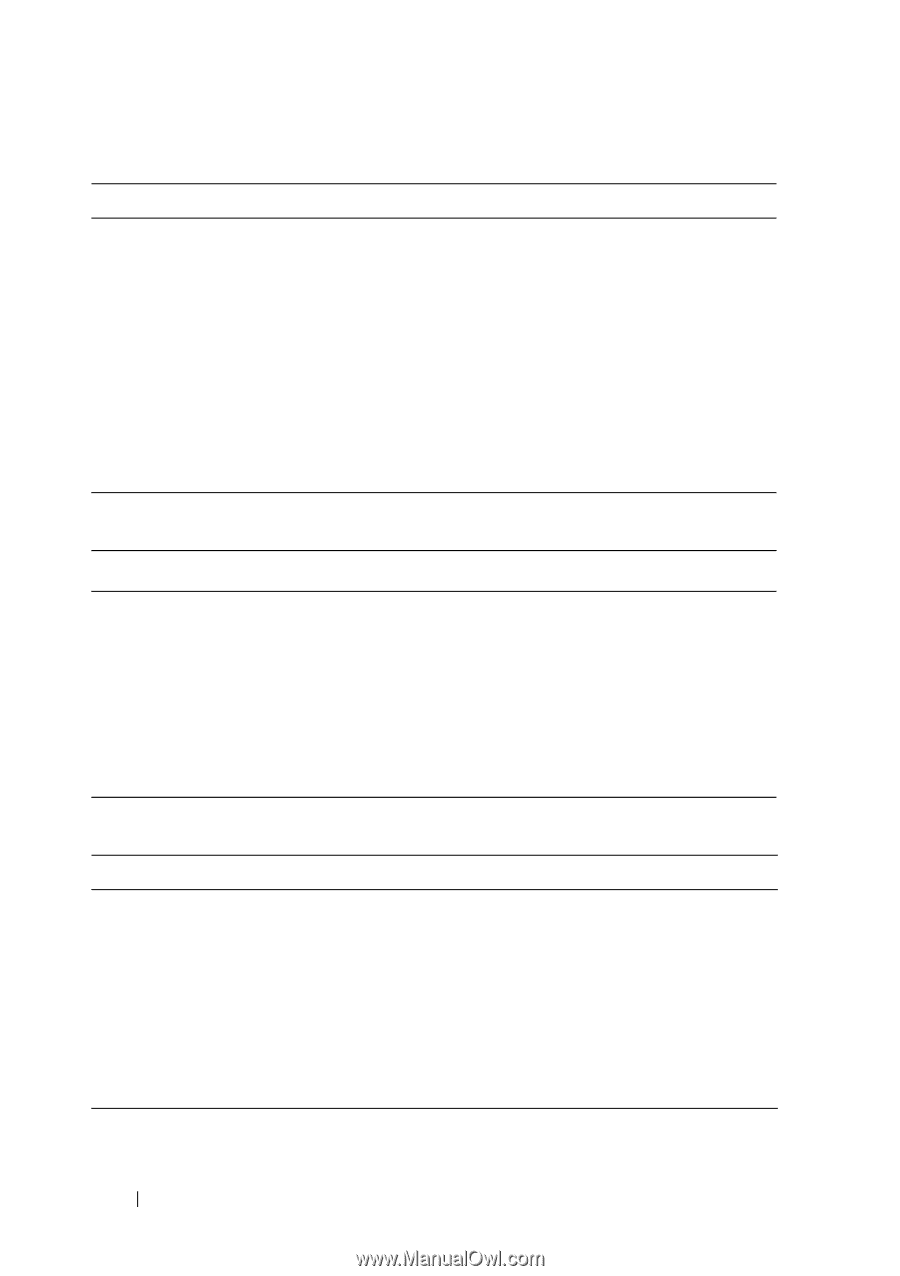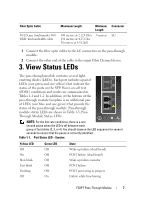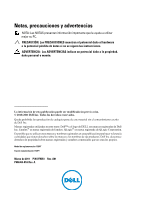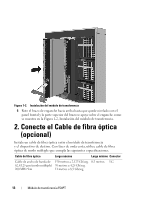Dell PowerEdge M520 Dell FC8PT Pass-Through Module Quick Start Guide and User - Page 8
Port Status LED - QLogic
 |
View all Dell PowerEdge M520 manuals
Add to My Manuals
Save this manual to your list of manuals |
Page 8 highlights
Table 1-1. Port Status LED - Emulex (continued) Yellow LED On 2 fast blinks 3 fast blinks 4 fast blinks Off Slow blink Fast blink Flashing Green LED On On On On Slow blink Slow blink Slow blink Slow blink State Failure while functioning 2-Gb link rate - normal link up 4-Gb link rate - normal link up 8-Gb link rate - normal link up Normal link down or not started Off-line for download Restricted off-line mode (waiting for restart) Restricted off-line mode (test active) Table 1-2. Port Status LED - QLogic Yellow LED Off On Flash Off Off Flash Green LED Off On Flash On Flash Off State Power off Power on (before firmware initialization) Firmware fault Link up Activity Beacon Table 1-3. Pass-Through Module Status LEDs Green LED Off On On On On Yellow/Blue LED Off On (blue) Blinking (yellow) Off Blinking (blue) State The pass-through module is powered off or an error condition exists The pass-through module is healthy Pass-through module fault Booting up Chassis Management Controller identifies pass-through module 8 FC8PT Pass-Through Module