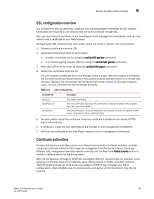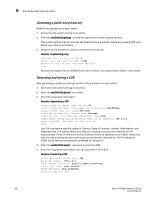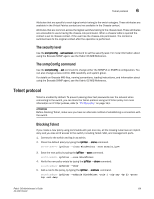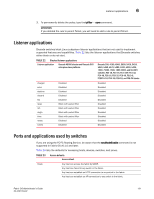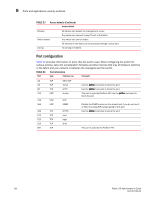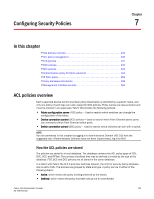Dell PowerEdge M710HD Fabric OS Administrator’s Guide - Page 168
SNMP and Virtual Fabrics, Filtering ports, Switch and Chassis context enforcement
 |
View all Dell PowerEdge M710HD manuals
Add to My Manuals
Save this manual to your list of manuals |
Page 168 highlights
6 Simple Network Management Protocol If you use both SW-MIB and FA-MIB, you may receive duplicate information. You can disable the FA-MIB, but not the SW-MIB. You can also use these additional MIBs and their associated traps: • FICON-MIB (for FICON environments) • SW-EXTTRAP Includes the swSsn (Software Serial Number) as a part of Brocade SW traps. For information on Brocade MIBs, see the Fabric OS MIB Reference. For information on the specific commands used in these procedures, see online help or the Fabric OS Command Reference. SNMP and Virtual Fabrics When an SNMPv3 request arrives with a particular username, it executes in the home Virtual Fabric. From the SNMP manager all SNMPv3 requests must have a home Virtual Fabric that is specified in the contextName field. Whenever the home Virtual Fabric is specified, it will be converted to the corresponding switch ID and the home Virtual Fabric will be set. If the user does not have permission for the specified home Virtual Fabric, this request fails with an error code of noAccess. For an SNMPv3 user to have a home Virtual Fabric, a list of allowed Virtual Fabrics, an RBAC role, and the name of the SNMPv3 user should match that of the Fabric OS user in the local switch database. SNMPv3 users whose names do not match with any of the existing Fabric OS local users have a default RBAC role of admin with the SNMPv3 user access control of read/write. Their SNMPv3 user logs in with an access control of read-only. Both user types will have the default switch as their home Virtual Fabrics. The contextName field should have the format "VF:xxx" where xxx is the actual VF_ID, for example "VF:1". If the contextName field is empty, then the home Virtual Fabric of the local Fabric OS user with the same name is used. As Virtual Fabrics and Admin Domains are mutually exclusive, this field is considered as Virtual Fabrics context whenever Virtual Fabrics is enabled. You cannot specify chassis context in the contextName field. The following example shows how the VF:xx field is used in the snmpwalk command. The snmpwalk command is executed on the host and it walks the entire MIB tree specified (.1). #snmpwalk -u admin -v 3 -n VF:4 192.168.176.181 .1 Filtering ports Each port can belong to only one Virtual Fabric at any time. An SNMP request coming to one Virtual Fabric can only view the port information of the ports belonging to that Virtual Fabric. All port attributes are filtered to allow SNMP to obtain the port information only from within the current Virtual Fabrics context. Switch and Chassis context enforcement All attributes are classified into one of two categories: • Chassis-level attributes • Switch-level attributes 128 Fabric OS Administrator's Guide 53-1001763-02