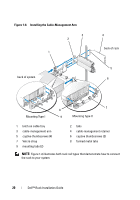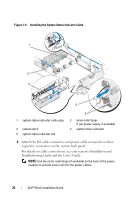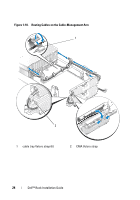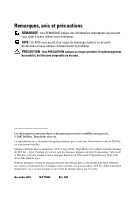Dell PowerEdge R905 Installation and Troubleshooting Guide (.htm) - Page 27
correctly and do not bind, stretch, or pinch with the movement of the, the captive thumbscrews.
 |
View all Dell PowerEdge R905 manuals
Add to My Manuals
Save this manual to your list of manuals |
Page 27 highlights
11 Slide the system in and out of the rack to verify that the cables are routed correctly and do not bind, stretch, or pinch with the movement of the cable-management arm. Adjust the cable positioning inside the cable baskets as needed. NOTE: If you pull the system out to its furthest extension, the slide assemblies will lock in the extended position. To release the lock, press the slide release latch on the side of the slide and then slide the system into the rack. 12 Secure the cable-management arm retainer to the back of the rack using the captive thumbscrews. NOTE: Be sure to route the system cables under the retainer bar so that the cables do not obstruct when the bar is opened or closed. Dell™ Rack Installation Guide 25
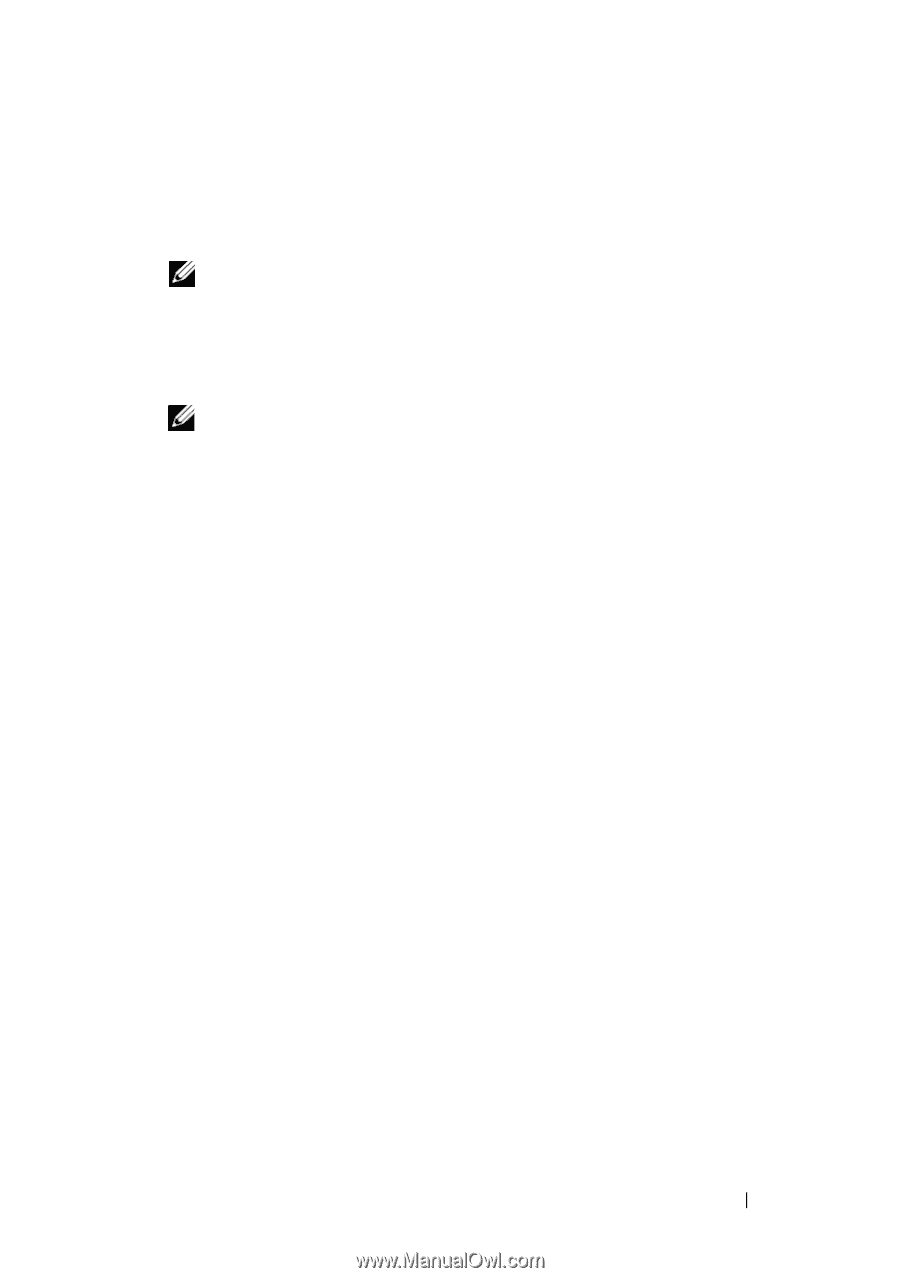
Dell™ Rack Installation Guide
25
11
Slide the system in and out of the rack to verify that the cables are routed
correctly and do not bind, stretch, or pinch with the movement of the
cable-management arm. Adjust the cable positioning inside the cable
baskets as needed.
NOTE:
If you pull the system out to its furthest extension, the slide assemblies
will lock in the extended position. To release the lock, press the slide release
latch on the side of the slide and then slide the system into the rack.
12
Secure the cable-management arm retainer to the back of the rack using
the captive thumbscrews.
NOTE:
Be sure to route the system cables under the retainer bar so
that the cables do not obstruct when the bar is opened or closed.