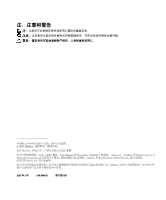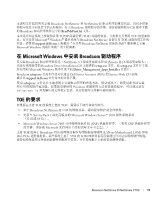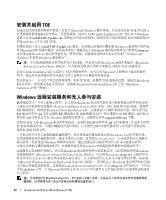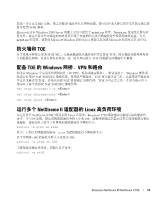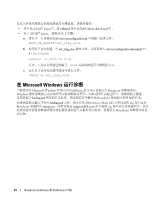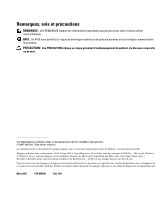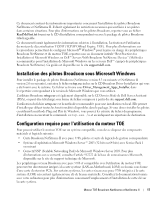Dell PowerEdge SC1435 Installing Broadcom NetXtreme Drivers and TOE - Page 15
防火墙和 TOE, 配备 TOE 的 Windows 网桥、VPN 和路由
 |
View all Dell PowerEdge SC1435 manuals
Add to My Manuals
Save this manual to your list of manuals |
Page 15 highlights
RIS IP WMI 脚本。 Microsoft 还在 Windows 2000 Server netset.exe 程序。Netset.exe netset.exe Microsoft Windows 2000 Server Microsoft 268781。 TOE TOE 的 NIC TOE TOE 配备 TOE 的 Windows 网桥、VPN 和路由 如果在 Windows VPN Windows IP NAT 和 IPSEC TOE TOE IP NAT 和 IPSEC TOE IP NAT 和 IPSEC net stop accesspolicy net stop sharedaccess net stop ipnat NetXtreme II Linux NetXtreme II NIC Linux Broadcom 5708 5708 100 ethtool -G ethn rx size 其中,n size eth0 400: ethtool -G eth0 rx 400 ethtool -g eth0 Broadcom NetXtreme 和 NetXtreme II TOE 13

Broadcom NetXtreme
和
NetXtreme II TOE
13
要进一步自定义
RIS
安装,使之分配
IP
地
址
和其它网络设置,您可以在无人参与应答文件的安装后
阶
段
中使用
WMI
脚本。
Microsoft
还在
Windows 2000 Server
资源
工具包中提供了
netset.exe
程序。
Netset.exe
使用无人参与应
答文件,将在应答文件中指定的网络设置应用于安装
期间
无法正确
接收这
些设置的网络
连接
。有关
netset.exe
的详情,请参阅
Microsoft Windows 2000 Server
资源
工具包或
Microsoft
知识库文章
268781
。
防火墙和
TOE
对于系统中所有启用
TOE
的
NIC
,安装或
激活防火墙
应用程序
会
禁用
TOE
。
防火墙
必须
检查
所有
传
入的
数据
包和
帧
,以执行其保
护机
制。
这
一
防火墙
功能与
TOE
的
数据
包卸载操作不
兼容
。
配备
TOE
的
Windows
网桥、
VPN
和路由
如果在
Windows
中启用某些网络组件(如
VPN
、
桥接
或
路由
服务),默认情况下,
Windows
操作系
统还
会
启用
IP NAT
和
IPSEC
策略代
理。使用
这
些服务时,
TOE
将不能正
常
工作,
且
禁用
这
些服务也
不
足
以重新启用
TOE
。必须关
闭
IP NAT
和
IPSEC
策略代
理,
TOE
方可正
常
工作。在
命令
提
示符
下,
使用以下
命令
关
闭
IP NAT
和
IPSEC
策略代
理。
net stop accesspolicy
<Enter>
net stop sharedaccess
<Enter>
net stop ipnat
<Enter>
运行多个
NetXtreme II
适配器的
Linux
高负荷环境
在运行多个
NetXtreme II NIC
的高
负荷
Linux
环境
中,
Broadcom 5708
网络
连接
可能
耗尽接收缓冲区
。
对于一个
5708
连接
,默认的
接收描述符令牌大小
为
100
。如果网络通信
量显示
过多
丢弃
的
数据
包和
连
接超
时,请使用以下
命令字符串增
加
接收描述符令牌
的
大小
。
ethtool -G eth
n
rx
size
其中,
n
为以
太
网通
道
的
编号
,
size
为
接收描述符令牌
的新
大小
。
以下
示例
将
eth0
的
接收令牌大小
更改为
400
:
ethtool -G eth0 rx 400
当
系统提
示
确认更改时,请
输
入以下
命令
:
ethtool -g eth0