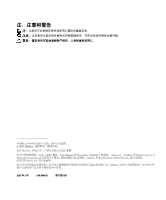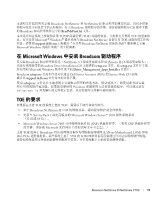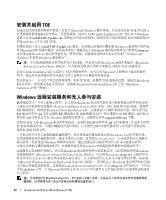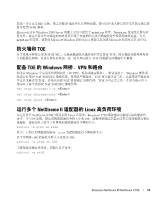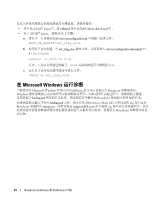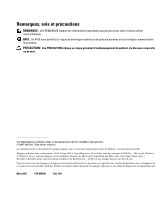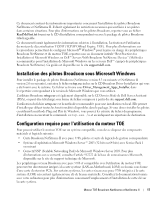Dell PowerEdge SC1435 Installing Broadcom NetXtreme Drivers and TOE - Page 16
在 Microsoft Windows 运行诊断
 |
View all Dell PowerEdge SC1435 manuals
Add to My Manuals
Save this manual to your list of manuals |
Page 16 highlights
Red Hat® Linux®,将 ethtool etc/rc.d/rc.local SUSE® Linux a etc/sysconfig/network POST_UP_SCRIPT=set_ring_size b set_ring_size etc/sysconfig/network/scripts 中。 #!/bin/bash ethtool -G ethn rx size 其中,n size c chmod +x set_ring_size 在 Microsoft Windows Microsoft Windows NetXtreme II (5708 Broadcom Windows bxdiag.inf Broadcom bxdiag.inf DSA Service Mode CD zip Broadcom setup.exe support.dell.com zip Broadcom 14 Broadcom NetXtreme 和 NetXtreme II TOE

14
Broadcom NetXtreme
和
NetXtreme II TOE
要
永久性
使用更新后的
接收描述符令牌
设置,请执行操作:
•
对于
Red Hat
®
Linux
®
,将
ethtool
条目添加到
/etc/rc.d/rc.local
中。
•
对于
SUSE
®
Linux
,请执行以下步骤:
a
将以下一行
内容
添加到
/etc/sysconfig/network
中的
接口
配置文件。
POST_UP_SCRIPT=set_ring_size
b
使用以下
命令创
建一个
set_ring_size
脚本文件,并将其放入
/etc/sysconfig/network/scripts
中。
#!/bin/bash
ethtool –G eth
n
rx
size
其中,
n
为以
太
网通
道
的
编号
,
size
为
接收描述符令牌
的新
大小
。
c
运行以下
命令
使该脚本成为可执行文件:
chmod +x set_ring_size
在
Microsoft Windows
运行诊断
当
您首
次
在
Microsoft Windows
环境
中对
NetXtreme II (5708)
设备运行
Broadcom
诊断
程序时,
Windows
操作系统将自动为该程序安装
诊断
驱动程序。在驱动程序安装过程中,系统将提
示
您指
定安装程序
bxdiag.inf
所在的目录位置。指定您在其中解压缩
Broadcom
驱动程序软件包的目录。
如果硬
盘
驱动器上不
存
在
bxdiag.inf
文件,
则
可以从
DSA
Service Mode CD
上所包含的
zip
包中运行
Broadcom
安装程序
setup.exe
,或者从您在
support.dell.com
中下载的
zip
包中运行该安装程序。运行
此安装程序
会
将
诊断
驱动程序放在硬
盘
驱动器上并
做好相
关
准
备,供您运行
Broadcom
诊断
程序时自
动安装。