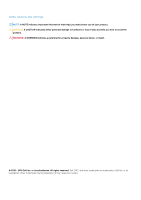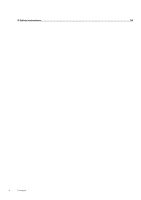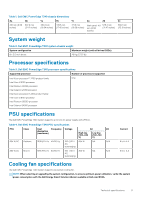Dell PowerEdge T340 EMC Technical Specifications - Page 6
Front view of the system - power button
 |
View all Dell PowerEdge T340 manuals
Add to My Manuals
Save this manual to your list of manuals |
Page 6 highlights
Front view of the system Figure 1. Front view of 8 x 3.5-inch drive system 1. Power button 3. System health and system ID indicator 5. iDRAC direct micro USB port 7. Drive (8) 2. Information tag 4. USB 3.0 port 6. Optical drive (optional) 6 Dell EMC PowerEdge T340 system overview

Front view of the system
Figure 1. Front view of 8 x 3.5-inch drive system
1.
Power button
2.
Information tag
3.
System health and system ID indicator
4.
USB 3.0 port
5.
iDRAC direct micro USB port
6.
Optical drive (optional)
7.
Drive (8)
6
Dell EMC PowerEdge T340 system overview