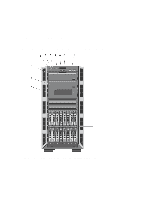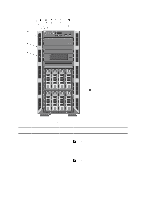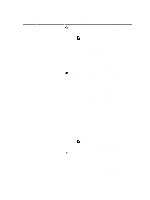Internal SD Card
.....................................................................................................................................................
93
Removing An Internal SD Card
.........................................................................................................................
93
Installing An Internal SD Card
..........................................................................................................................
93
Processors
..............................................................................................................................................................
94
Removing A Processor
.....................................................................................................................................
94
Installing A Processor
......................................................................................................................................
96
Redundant AC Power Supply
..................................................................................................................................
97
Removing A Redundant AC Power Supply
.......................................................................................................
98
Installing A Redundant AC Power Supply
........................................................................................................
99
Removing The Power Supply Blank
.................................................................................................................
99
Installing The Power Supply Blank
................................................................................................................
100
Replacing The Power Supply Divider
.............................................................................................................
100
Non-Redundant AC Power Supply
........................................................................................................................
101
Removing A Non-Redundant AC Power Supply
.............................................................................................
101
Installing A Non-Redundant AC Power Supply
..............................................................................................
103
Power Distribution Board And Power Interposer Board
......................................................................................
103
Removing The Power Interposer Board
.........................................................................................................
103
Installing The Power Interposer Board
..........................................................................................................
105
Replacing The Power Distribution Board
.......................................................................................................
105
System Battery
.....................................................................................................................................................
105
Replacing The System Battery
.......................................................................................................................
105
Control-Panel Assembly
.......................................................................................................................................
106
Removing The Control-Panel Assembly
.........................................................................................................
107
Installing The Control-Panel Assembly
..........................................................................................................
110
Removing The Control Panel
..........................................................................................................................
110
Installing The Control Panel
...........................................................................................................................
112
Removing The Control-Panel Board For Systems With LCD Modules
...........................................................
112
Installing The Control-Panel Board For Systems With LCD Modules
............................................................
113
Removing The Control-Panel Board For Systems With Diagnostic Indicators
..............................................
114
Installing The Control-Panel Board For Systems With Diagnostic Indicators
...............................................
115
Removing The LCD Module
............................................................................................................................
115
Installing The LCD Module
.............................................................................................................................
116
Removing The VGA Module—Rack Mode
.....................................................................................................
117
Installing The VGA Module—Rack Mode
......................................................................................................
118
System Board
........................................................................................................................................................
118
Removing The System Board
.........................................................................................................................
118
Installing The System Board
..........................................................................................................................
119
4 Converting The System From Tower Mode To Rack Mode
.............................................
121
Safety Instructions
................................................................................................................................................
121
Preparing A System For Conversion From Tower Mode To Rack Mode
..............................................................
121
Rack Installation
...................................................................................................................................................
123