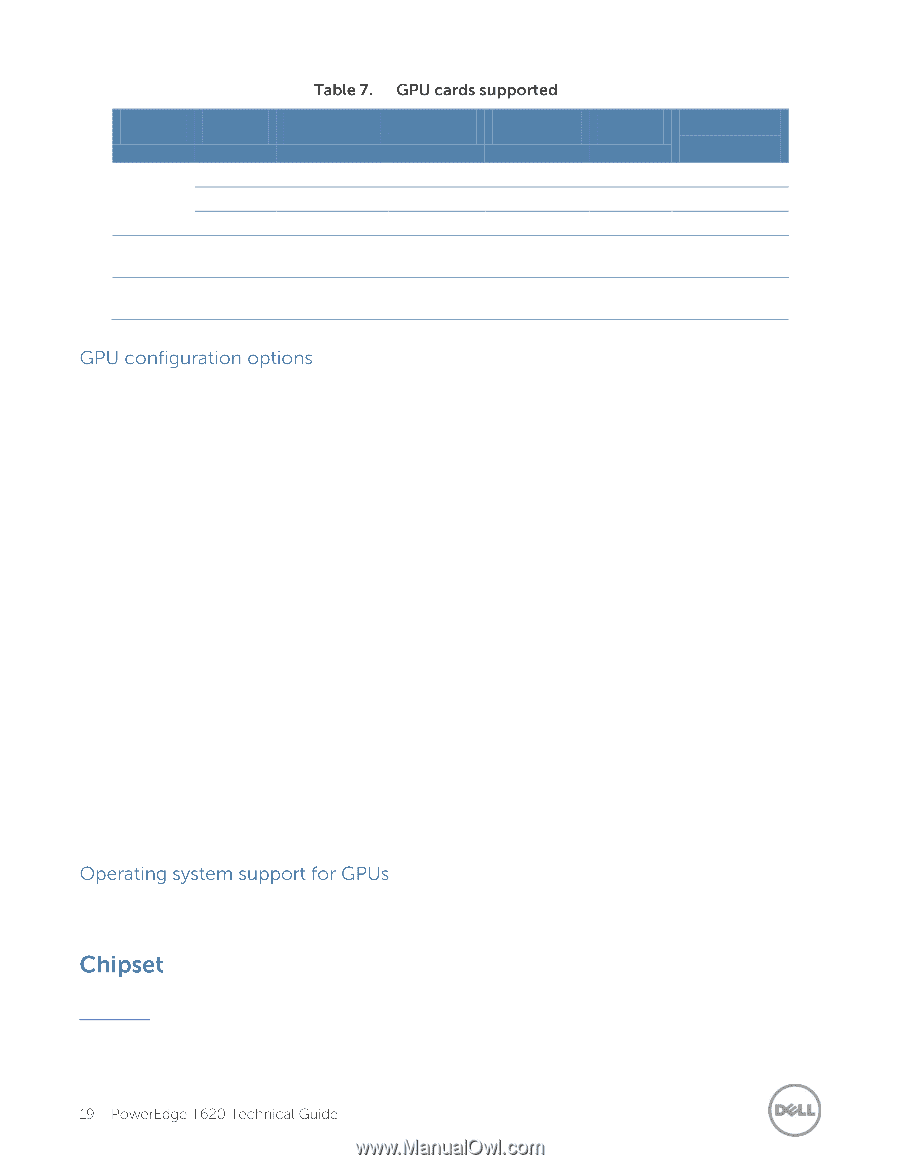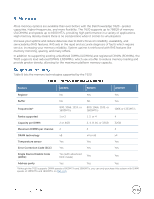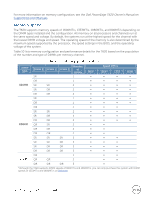Dell PowerEdge T620 Technical Guide - Page 19
GPU card, Model, Length, Height, Width, Heatsink, Power, consumption - gpu installation kit
 |
View all Dell PowerEdge T620 manuals
Add to My Manuals
Save this manual to your list of manuals |
Page 19 highlights
GPU card Model Length NVIDIA® ATI™ FirePro™ AMD FirePro C2075 Q6000 K20A V7800 W7000 247.65mm 247.65mm 266.7mm 242mm 243.3mm Height 111mm 111mm 111mm 111mm 111mm Width Double Double Double Single Single Heatsink Active Active Active Power consumption 215W 204W 225W Active 150W Active 127.7W GPU cards are installed in the PCIe x16 2.0 interfaces, which are slots 2, 4, 5 and 7; slots 5 and 7 only work with two processors. Note: You must select the GPU enablement kit at point of sale to install GPU or keep the system's GPGPU capability. GPU enablement kit is not upgradable after point of sales. With one processor installed, two GPU cards are supported with the following restrictions: Slots 1, 2, 3, and 4 are available, therefore only two GPUs can be installed in slots 2 and 4 Since double-wide GPU cards occupy two slots, only two can be installed and slots 1 and 3 are not available RAID cards cannot be installed with two double-wide GPU cards With single-wide GPU cards, the PERC H710, H710P, or H810 cannot occupy slots 1 or 3 (PERC cards have batteries that would overheat if located beside a GPU card) With two processors installed, four GPU cards are supported, with the restrictions: Slots 2, 4, 5, and 7 are available Since double-wide GPU cards occupy two slots, slots 1, 3, and 6 are not available RAID cards cannot be installed with four double-wide GPU cards With single-wide GPU cards, the PERC H710, H710P, or H810 cannot occupy slots 1, 3, or 6 (PERCs have batteries that would overheat if located beside a GPU card) With PCIe SSDs, two GPU cards can occupy slots 5 and 7. Slot 2 is for a PCIe SSD expender card and slot 4 cannot support a GPU card because of thermal restrictions. Some operating systems have not been validated to support GPUs. See Table 23 and Table 24 for more information on operating system support of GPUs. The Intel C600 chipset is implemented on the PowerEdge T620. For more information, visit Intel.com.