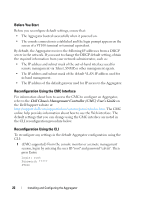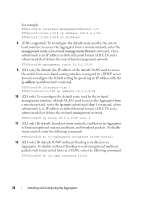Dell PowerEdge XL 5133-4 Dell PowerEdge M I/O Aggregator Getting Started Guide - Page 25
Aggregator Auto-Configuration
 |
View all Dell PowerEdge XL 5133-4 manuals
Add to My Manuals
Save this manual to your list of manuals |
Page 25 highlights
13 (CLI only) To verify the reconfigured settings, enter the show runningconfig command. FTOS(conf)# show running-config 14 (CMC-supported) To save reconfigured settings to the startup configuration, enter the write memory command. FTOS(conf)# write memory For more information about Aggregator configuration using the CLI, refer to the Dell Force10 FTOS Configuration Guide for the PowerEdge M I/O Aggregator. Aggregator Auto-Configuration After the Aggregator powers on, it auto-configures and is operational with software features enabled, including: • VLANs: All ports are configured as members of all (4094) VLANs. All VLANs are up and can send or receive layer 2 traffic. For more information, refer to "Configuring VLANs" on page 27. • Data Center Bridging Capability Exchange Protocol (DCBX) • Fiber Channel over Ethernet (FCoE) connectivity • FCoE Initiation Protocol (FIP) snooping • Hybrid ports: Ports are administratively up and auto-configured to operate as hybrid ports to transmit tagged and untagged VLAN traffic. • iSCSI optimization • IGMP snooping • Jumbo frames: Ports are set to a maximum MTU of 12,000 bytes by default. • Link aggregation: All uplink ports are configured in a single LAG (LAG 128). • Link Layer Discovery Protocol (LLDP): Enabled on all ports. • Link tracking: Enables server-facing links to be brought up only if the uplink port-channel (LAG 128) is up. Installing and Configuring the Aggregator 25