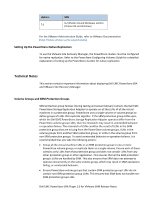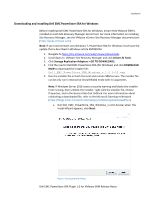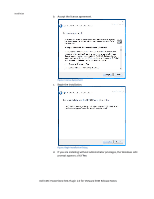Dell PowerStore 3200T EMC PowerStore SRA Plugin for VMware Site Recovery Manag - Page 3
Setting Up the PowerStore Native Replication, Technical Notes, Volume Groups and SRM Protection Groups
 |
View all Dell PowerStore 3200T manuals
Add to My Manuals
Save this manual to your list of manuals |
Page 3 highlights
vSphere 7.0 SRM 8.2 (Photon OS and Windows) and 8.3 (Photon OS and Windows) For the VMware Administration Guide, refer to VMware Documentation (http://www.vmware.com/support/pubs). Setting Up the PowerStore Native Replication To use the VMware Site Recovery Manager, the PowerStore clusters must be configured for native replication. Refer to the PowerStore Configuring Volumes Guide for a detailed explanation of setting up the PowerStore clusters for native replication. Technical Notes This section contains important information about deploying Dell EMC PowerStore SRA and VMware Site Recovery Manager. Volume Groups and SRM Protection Groups SRM protection group failover (during testing and actual failover) instructs the Dell EMC PowerStore Storage Replication Adapter to operate on all the LUNs of all the virtual machines in a protection group. PowerStore uses a single volume or volume groups to define groups of LUNs that replicate together. If the SRM protection group LUNs upon which the Dell EMC PowerStore Storage Replication Adapter operates differ from the PowerStore volume group LUNs, then the mismatch may result in unintended behavior or operation failure. The mismatch of LUNs could be the result of LUNs in the SRM protection group that are missing from the PowerStore volume groups, LUNs in the volume groups from another SRM protection group, or LUNs in the volume group from non-SRM protection groups. To avoid unintended behavior or operation failover, it is recommended that you take the following actions: • Group all the virtual machine LUNs in an SRM protection group in one or more PowerStore volume groups or replicate them as a single volume. Ensure each of these contains only LUNs from that protection group and does not contain LUNs from any other protection group or other application. This ensures that all the SRM protection group's LUNs are handled by SRM. This also ensures that SRM does not attempt to operate concurrently on the same volume group, which may result in SRM operations failing, or unintended behavior. • Ensure PowerStore volume groups that contain SRM protection group LUNs do not contain non-SRM protection group LUNs. This ensures that SRM does not handle nonSRM protection group LUNs. Dell EMC PowerStore SRA Plugin 1.0 for VMware SRM Release Notes