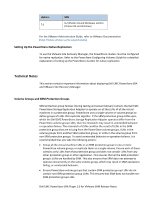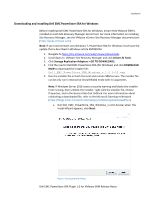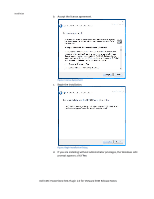Dell PowerStore 3200T EMC PowerStore SRA Plugin for VMware Site Recovery Manag - Page 7
Uninstalling Dell EMC PowerStore Storage Replication Adapter for Windows, Finish.
 |
View all Dell PowerStore 3200T manuals
Add to My Manuals
Save this manual to your list of manuals |
Page 7 highlights
e. After successful installation, click Finish. Installation Figure: A Successful Installation 6. On both sites, add PowerStore as the array manager using IP or FQDN and then Authenticate using a PowerStore User with administrative privileges. Ensure that the replication sessions to be used with SRM are enabled and active. Following the instructions of the VMware Site Recovery Manager Administration Guide, build your recovery plans and run failover or failover tests through vSphere. 7. Follow the instructions in the Site Recovery Manager On-Line Help or in the VMware Site Recovery Manager Administrator's Guide for installing the Dell EMC PowerStore Storage Replication Adapter, specifying the array manager, and configuring protection groups. Uninstalling Dell EMC PowerStore Storage Replication Adapter for Windows To uninstall Dell EMC PowerStore SRA for Windows: 1. On systems running the SRM Server, from the Start menu, select Settings > Control Panel > Add or Remove Programs. 2. Select "Dell EMC PowerStore SRA" and click Remove. Upgrading Dell EMC PowerStore Storage Replication Adapters To upgrade the SRA, follow the instructions for installing the SRA ("Downloading, Installing, Updating and Uninstalling Dell EMC PowerStore SRA for Windows" on page 5). The older version is automatically removed, and the newer version is installed. Dell EMC PowerStore SRA Plugin 1.0 for VMware SRM Release Notes