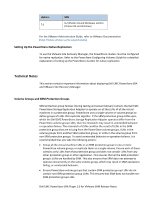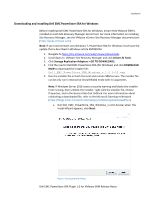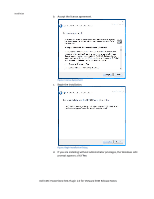Dell PowerStore 3200T EMC PowerStore SRA Plugin for VMware Site Recovery Manag - Page 8
Downloading, Installing, Updating and Uninstalling Dell EMC PowerStore SRA for Photon OS
 |
View all Dell PowerStore 3200T manuals
Add to My Manuals
Save this manual to your list of manuals |
Page 8 highlights
Installation Downloading, Installing, Updating and Uninstalling Dell EMC PowerStore SRA for Photon OS Before installing the Dell EMC PowerStore SRA for Linux, make sure that VMware SRM is installed on each Site Recovery Manager Server host. For more information on installing Site Recovery Manager, see the VMware vCenter Site Recovery Manager documentation (https://pubs.vmware.com). To download and install Dell EMC PowerStore SRA for Photon OS: 1. Verify that PowerStore clusters are configured to be fully operational, including remote systems, volume groups, and replication sessions. 2. Navigate to https://my.vmware.com/web/vmware/downloads. 3. Click VMware Site Recovery Manager > Drivers & Tools. 4. Click Storage Replication Adapters > GO TO DOWNLOADS. 5. Find the row for Dell EMC PowerStore SRA for Photon OS and click DOWNLOAD NOW to download the installer file: Dell_EMC_PowerStore_SRA_Linux_v.1.0.0-52.tar.gz. 6. Go to the SRM WEB UI at https:// /, and click Launch SRM Appliance Management. Figure: VMware Getting Started Dialog The Welcome to VMware Appliance Management dialog box appears. Figure: Welcome to VMware Appliance Management Dialog 7. Enter your credentials (default administrator user is admin), and click LOG IN. Note: Authenticate using SRM administrative user as configured during the SRM installation stage with administrative privileges. Make sure that the replication sessions to be used with SRM are enabled and active. Dell EMC PowerStore SRA Plugin 1.0 for VMware SRM Release Notes