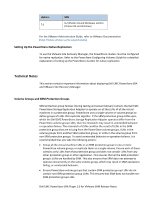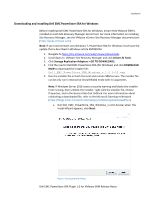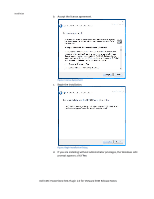Dell PowerStore 3200T EMC PowerStore SRA Plugin for VMware Site Recovery Manag - Page 5
Downloading and installing Dell EMC PowerStore SRA for Windows, Drivers & Tools
 |
View all Dell PowerStore 3200T manuals
Add to My Manuals
Save this manual to your list of manuals |
Page 5 highlights
Installation Downloading and installing Dell EMC PowerStore SRA for Windows Before installing Dell EMC PowerStore SRA for Windows, ensure that VMware SRM is installed on each Site Recovery Manager Server host. For more information on installing Site Recovery Manager, see the VMware vCenter Site Recovery Manager documentation (https://pubs.vmware.com). Note: If your environment uses Windows 7, PowerStore SRA for Windows must have the update that is described in Windows article KB2999226. 1. Navigate to https://my.vmware.com/web/vmware/downloads. 2. Scroll down to VMware Site Recovery Manager and click Drivers & Tools. 3. Click Storage Replication Adapters > GO TO DOWNLOADS. 4. Find the row for Dell EMC PowerStore SRA (for Windows) and click DOWNLOAD NOW to download the installer file: Dell_EMC_PowerStore_SRA_Windows_v.1.0.0-52.exe. 5. Run the installer file on both the local and remote SRM servers. The installer file can be only run in interactive (InstallShield) mode with no arguments. Note: If Windows Server 2016 issues a security warning and blocks the installer from running, then unblock the installer: right-click the installer file, choose Properties, and in the General tab click Unblock. For more information about unblocking a downloaded file, refer to the Microsoft Developers Network (https://blogs.msdn.microsoft.com/delay/p/unblockingdownloadedfile/). a. Run Dell_EMC_PowerStore_SRA_Windows_v.1.0.0-52.exe; when the Install Wizard appears, click Next. Figure: Getting Started Dialog Dell EMC PowerStore SRA Plugin 1.0 for VMware SRM Release Notes