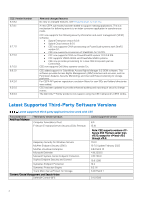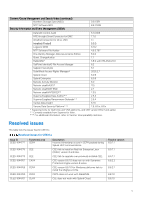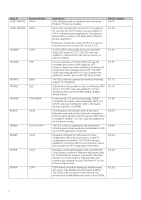Dell PowerStore 5200T Common Event Enabler 8.9.7.1 Release Notes - Page 5
Resolved issues
 |
View all Dell PowerStore 5200T manuals
Add to My Manuals
Save this manual to your list of manuals |
Page 5 highlights
Content/Quota Management and Search/Index (continued) Northern Storage Suite (NSS) NTP Software QFS Security Information and Event Management (SIEM) 9.9.1 SR1 8.6.1.1438 DefendX Control-Audit 5.1.0.806 HPE Arcsight SmartConnector for EMC 7.7.0 Intrafind Connector for DELL VNX 1.1 Intrafind iFinder5 5.5.3 Logpoint SIEM 6.11.2 NTP Software File Auditor 4.5.0.767 One Identity Manager-Data Governance Edition 8.0.2 Quest ChangeAuditor 7.1 RabbitMQ* 3.8.9 with ERLANG 23.0 SailPoint IdentityIQ File Access Manager 8.2 Sailpoint SecurityIQ 5.1 SolarWinds Access Rights Manager* 2020.2.7 Splunk Cloud 8.0.6 Splunk Enterprise 8.0.6 Netwrix Activity Monitor 6.0 Netwrix stealthAUDIT 11.5 Netwrix stealthDEFEND 2.7 Netwrix stealthINTERCEPT 7.3.5 Superna Eyeglass Easy Auditor** 2.5.4 Superna Eyeglass Ransomware Defender** 2.5.4 Veritas Data Insight 6.1.5 Varonis Data Security Platform*** 7.5, 8.5.x, 8.6.x * Supported only for Dell Unity and VNX platforms, and CEE version 8.8.2.1 and earlier. ** Currently available from Superna for Isilon. *** For additional information, refer to Varonis' interoperability matrices. Resolved issues This table lists the issues fixed in CEE 8.x. Resolved issues for CEE 8.x Issue ID Functional area CEED-1044777 CEPA CEED-1044775 CEE CEED-1044773 CEED-1044767 CEE CAVA CEED-1044766 CEPA CEED-1044760 CEPA CEED-1044761 CEPA Description Incorrect timestamp occurs in CEPA payload during Splunk HEC communications. CEE fails to install on Red Hat Enterprise Linux (RHEL) version 8 and later. CEE fails to upgrade over previously installed CEE. CEE version 8.8.1.0 does not run with Symantec Protection Engine version 8 series. CEE version 8.8.1.0 for Windows platforms fails to install the MsgSys.xml file. CEPA does not work with RabbitMQ. CEE does not work with Splunk Cloud. Fixed in version 8.9.7.1 8.9.7.1 8.9.7.1 8.8.2.2 8.8.2.1 8.8.1.0 8.8.1.0 5