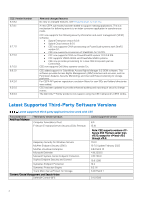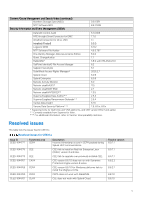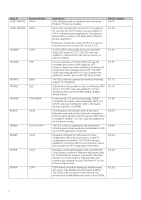Dell PowerStore 5200T Common Event Enabler 8.9.7.1 Release Notes - Page 9
Environment and system requirements, E-Lab Navigator, AV Server Requirements
 |
View all Dell PowerStore 5200T manuals
Add to My Manuals
Save this manual to your list of manuals |
Page 9 highlights
Environment and system requirements For the latest system requirements, consult the website or documentation of the specific third-party AV engine manufacturer. The AV engine version may differ depending on the operating system. E-Lab Navigator The Dell E-Lab Interoperability Navigator is a searchable, web-based application that provides access to Dell interoperability support matrices. For the latest interoperability information, go to Online Support. After logging in: • Click Diagnostics & Tools. • Under Dell Data Center Tools, click E-Lab Navigator. AV Server Requirements Refer to the Dell Unity Support Matrix on the support website for compatibility and interoperability information. Type Hardware Requirements No specific hardware requirements. Software CEE for Windows: Microsoft Windows Server or any Windows operating system compatible with the vendor's consumer application software. Network CAVA must be running on a platform that is part of a valid Windows environment. Storage Note: Share-level authentication or stand-alone Windows servers are not supported when using CAVA. No specific storage requirements. CEE for Windows Platform Requirements The following table describes the Dell software, hardware, network, and storage configurations for CEE for Windows platforms. Type Hardware Software Requirements Recommend using 16 GB Memory with 2 core processors. Microsoft Windows Server or any Windows operating system compatible with the vendor's consumer application software. Two kits are available: • EMC_CEE_Pack_Win32_xxxx for installation on Windows 32-bit operating systems • EMC_CEE_Pack_x64_xxxx for installation on Windows 64-bit operating systems Where xxxx = software version number You cannot install both a 32-bit and a 64-bit version of the software on the same platform. Network Note: Running CEE in the Windows on Windows (WOW) environment on a 64-bit platform is not supported. Search the Dell E-Lab Interoperability Navigator for consumer applications supported when using CEE, CAVA, and CEPA. The Windows network must contain a domain controller with Active Directory and DNS enabled. Dell systems must be configured with the SMB or CIFS protocol. You cannot use a Virtual Data Mover (VDM) for the SMB or CIFS protocol. 9