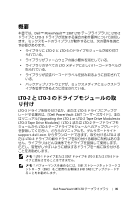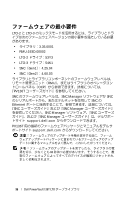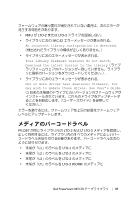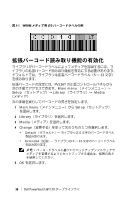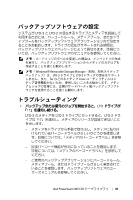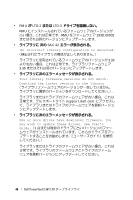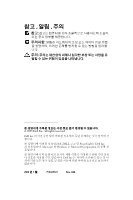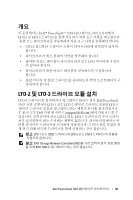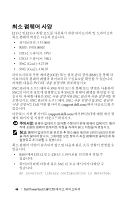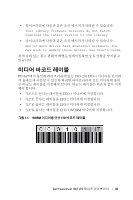Dell PowerVault 136T LTO Requirements for LTO-2/LTO-3 Mixed Mode Configuration - Page 42
One or more drives have downlevel firmware. You, may wish to update these drives. See User's, Guide.
 |
View all Dell PowerVault 136T LTO manuals
Add to My Manuals
Save this manual to your list of manuals |
Page 42 highlights
• RMU が LTO-2 または LTO-3 RMU RMU 193D.00002 SAC 42 An incorrect library configuration is detected. 3.33 3.35 Your library firmware versions do not match. Download the latest version to the library support.dell.com One or more drives have downlevel firmware. You may wish to update these drives. See User's Guide.(1 40 Dell PowerVault 136T LTO
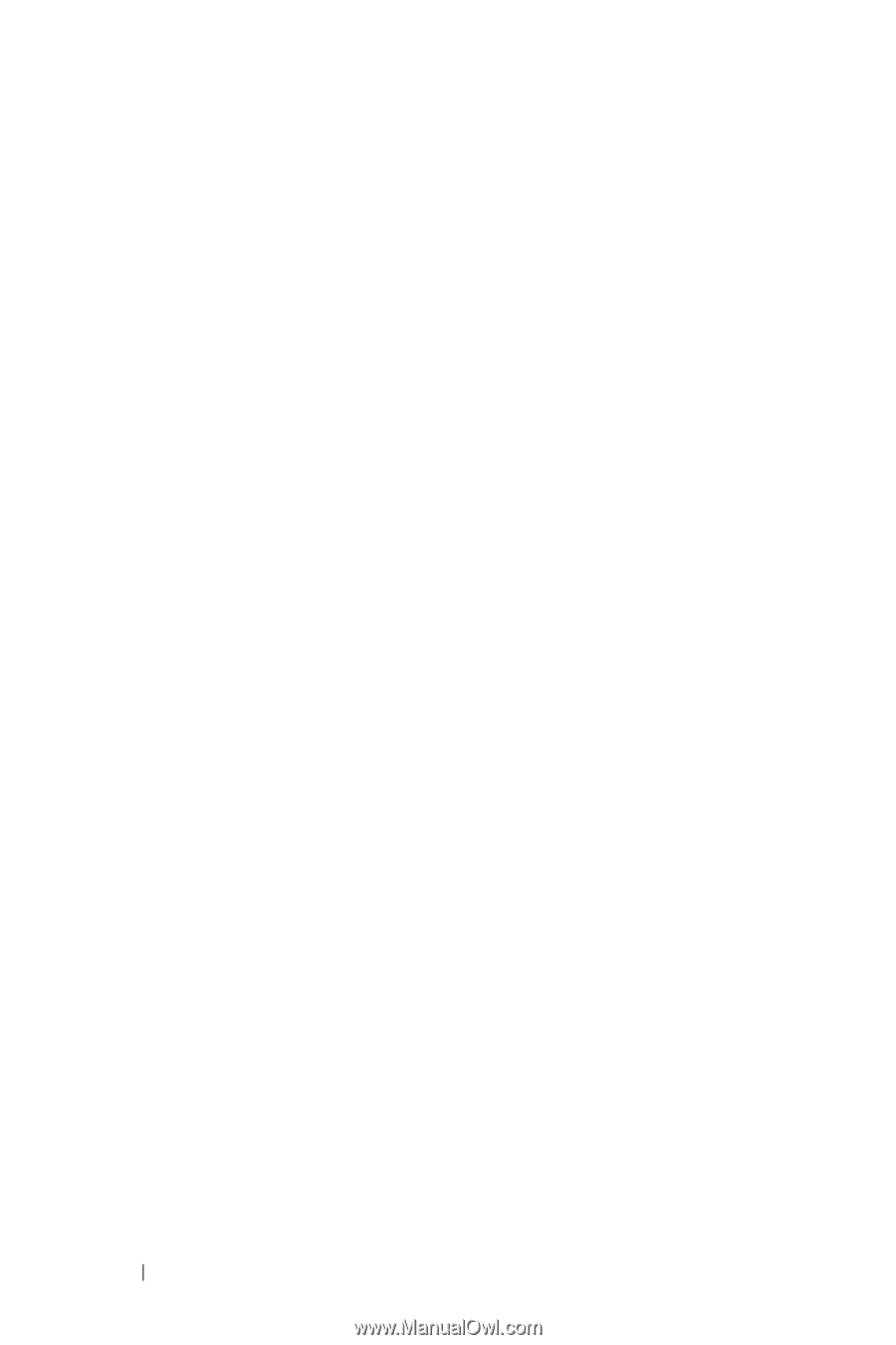
40
Dell PowerVault 136T LTO
テープライブラリ
•
RMU
が
LTO-2
または
LTO-3
ドライブを認識しない。
RMU
にインストールされているファームウェアのバージョンが
古い場合、これは正常です。
RMU
をファームウェア
193D.00002
またはそれ以降のバージョンにアップデートします。
•
ライブラリに
次の
SAC 42
エラーが表示される。
An incorrect library configuration is detected.
(検出されたライブラリの構成が正しくありません。)
ライブラリに使用されているファームウェアのバージョンが
3.33
よりも古い場合、これは正常です。ライブラリファームウェア
3.35
またはそれ以降のバージョンにアップデートします。
•
ライブラリに次のエラーメッセージが表示される。
Your library firmware versions do not match.
Download the latest version to the library
(ライブラリファームウェアのバージョンが一致していません。
ライブラリに最新のバージョンをダウンロードしてください。)
.
ライブラリまたはドライブのファームウェアが古い場合、これは
正常です。デルサポートサイト
support.dell.com
にアクセスし
て、ライブラリまたはドライブのファームウェアを最新バージョ
ンにアップデートします。
•
ライブラリに次のエラーメッセージが表示される。
One or more drives have downlevel firmware. You
may wish to update these drives. See User's
Guide.
(
1
台または複数のドライブに古いバージョンのファー
ムウェアがインストールされています。これらのドライブをアッ
プデートすることをお勧めします。『ユーザーズガイド』を参照
してください。)
ライブラリまたはドライブのファームウェアが古い場合、これは
正常です。ライブラリのファームウェアとドライブのファーム
ウェアを最新バージョンにアップデートしてください。