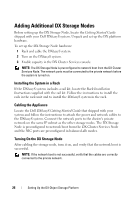Dell PowerVault DX6004S Dell DX6004S Users Guide - Page 22
DX Content Router Rules Configurator
 |
View all Dell PowerVault DX6004S manuals
Add to My Manuals
Save this manual to your list of manuals |
Page 22 highlights
• Simple Network Management Protocol (SNMP) options • Setting persistent cluster settings • Storing configuration files For more information about these options, see the Cluster Services Node Installation and Configuration Guide at support.dell.com/manuals. NOTE: Use the Cluster Services Console for normal management and configuration. Only experienced administrators should use the configuration files for advanced configurations, described in the DX Object Storage Advanced Administration Guide and the DX Object Storage Content Router Setup and Configuration Guide. Contact your account team for professional services consulting on advanced configurations. DX Content Router services are not automatically configured. To enable replication to remote clusters, publisher, and subscriber services, DX Content Router services must be configured through the DX Cluster Services console. For information about configuring DX Content Router services, see the Cluster Services Installation and Configuration Guide at support.dell.com/manuals. For a complete list of reference documents, see "Additional References" on page 49. DX Content Router Rules Configurator The DX Content Router Rules Configurator (CRRC) is a Java based application that helps you configure the rules used by the Publisher Service running on the DX Content Router. You can use this tool to generate the rules.xml file to enable compression. CRRC allows you to manage XMLbased rule sets without requiring XML specific knowledge. NOTE: You can manually copy a rules.xml sample file from the storage compression node that is preconfigured for compression (Fast and Best channels, not cluster-level compression). For more information on configuring the DX Content Router manually instead of using the CRRC, see "Configuring DX Content Router" in the DX Storage Compression Software Administrator's Guide at support.dell.com/manuals. 22 Setting Up the DX Object Storage Platform