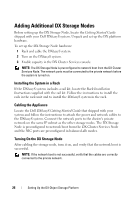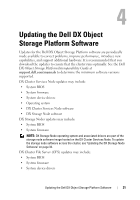Dell PowerVault DX6004S Dell DX6004S Users Guide - Page 24
Add Filtering criterion, Add a Criterion
 |
View all Dell PowerVault DX6004S manuals
Add to My Manuals
Save this manual to your list of manuals |
Page 24 highlights
5 In Filter a stream by header or lifepoint?, select header to filter the stream by its header, or select lifepoint to filter the stream by its lifepoint. 6 In Select a filtering criterion, select: • Filter if header or lifepoint exists • Filter if header or lifepoint does not exist • Filter if header or lifepoint meets a criterion 7 In Select a type of header or lifepoint, select the appropriate option for each header and lifepoint, or choose Custom... and in the Enter custom value field, enter the relevant value. 8 If you select, Filter if header or lifepoint meets a criterion in step 6, the Insert Criterion button in Add Filtering criterion is activated. 9 You can write a Boolean expression containing criteria. To generate the entered criteria click Insert criterion. The Add a Criterion dialog box is displayed. It allows you to add a criteria based on the following filter types: • Filter based on date and duration of header or lifepoint • Filter based on value of header or lifepoint • Filter if header or lifepoint contains a string • Filter if header or lifepoint matches a string 10 To add the selected criterion, click Add. Or To add the inverted logic of the selected criterion, click Add inverted. For example, if you select to filter a stream that is older than date 01/01/2000 12:00:00 and click Add Inverted, the criterion will be added as not olderThan ('Sat Jan 01 00:00:00 EST 2000'), with 'not' in the beginning. 11 In the filter editor frame, click Apply, to apply the properties to the selected filter node. 12 In the Editor screen, click Save. 24 Setting Up the DX Object Storage Platform