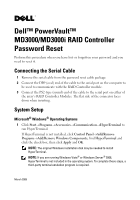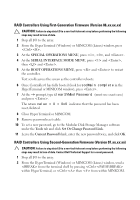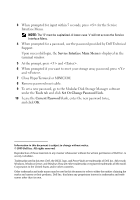Dell PowerVault MD3000i Dell PowerVault MD3000/MD3000i RAID Controller Pass - Page 2
Reset Password - firmware
 |
View all Dell PowerVault MD3000i manuals
Add to My Manuals
Save this manual to your list of manuals |
Page 2 highlights
2 When HyperTerminal prompts for a name, type MD3000 or MD3000i and click OK. Select the COM1 port and click OK. 3 Set the following communication settings, click Apply, then click OK. Bits per second: 115200 Data bits: 8 Parity: none Stop bits: 1 Flow control: none LINUX Operating System The following instructions use the Linux application, MINICOM, to connect via the serial port: 1 Open a terminal/command window. 2 At the prompt, type minicom (all lowercase) and press . 3 Once MINICOM is open, press , then , then the letter to open the configuration screen. 4 Select Serial Port Setup and press . 5 Press to change Hardware Flow Control setting to no. 6 Press to set the Comm Parameters. 7 Press to set the speed to 115200. 8 Press to set the data, parity, and stopbits to 8-N-1, then press . 9 Press to exit the Comm Parameters screen. 10 Select Exit and press again to exit the setup screen. Reset Password The procedure you should use to reset the password depends on whether your RAID controller is running first-generation firmware (version 06.xx.xx.xx) or second-generation firmware (version 07.xx.xx.xx).