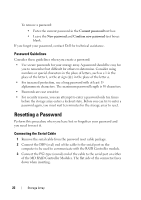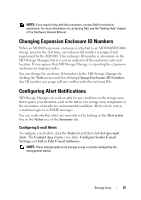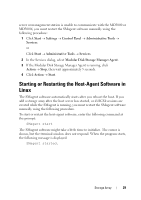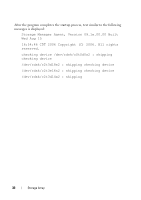Dell PowerVault MD3000i User's Guide - Page 27
Configuring SNMP Alerts, Every, x hours, Information to send, Event + Profile, Event + Support, Tools
 |
View all Dell PowerVault MD3000i manuals
Add to My Manuals
Save this manual to your list of manuals |
Page 27 highlights
• Every x hours - Sends an e-mail at the specified interval if an event occurred during that period. You can select this option only if the Information to send option is set to Event + Profile or Event + Support. 4 Click Save. Configuring SNMP Alerts To add a management console to the list of addresses configured to receive SNMP alerts: NOTE: The Management Information Base (MIB) for the MD Storage Array is copied to the client directory as part of a Full or Management Station installation selection. DellMDStorageArray.mib can be compiled on an SNMP Management Console using the interface provided by the console. 1 Click the Tools tab, then click Set up SNMP Alerts. 2 Enter the Community name. NOTE: The community name is an ASCII string that identifies a known set of management consoles and is set by the network administrator in the management console. The default community name is public. 3 Enter the Trap destination. NOTE: The trap destination is the IP address or the host name of a management console that runs an SNMP service. 4 Click Add to add the management console to the Configured SNMP addresses list. 5 Repeat steps 2 through 4 until you have added all management consoles that should receive SNMP alerts. 6 Click OK. NOTE: You must install an SNMP service on every system included in the list of addresses configured to receive SNMP alerts. NOTE: You do not have to install MD Storage Manager on a system in order to display SNMP alerts. You need only install an appropriate SNMP service and application (such as the Dell IT Assistant). Storage Array 27