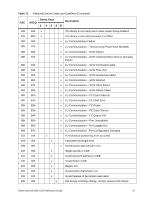Dell PowerVault ML6000 Dell PowerVault ML6000 SCSI Reference Guide - Page 78
Report LUNS – A0h, What the Library Does With This Command, Command Usage, Report LUNS CDB Format
 |
View all Dell PowerVault ML6000 manuals
Add to My Manuals
Save this manual to your list of manuals |
Page 78 highlights
Report LUNS - A0h What the Library Does With This Command The library will return a list of the logical units that it supports. When this command is sent to the Controller logical unit (LUN 0), it will return a list of all additional logical units that are available. This list will primarily be Media Changer devices representing the configured Logical Libraries. When this command is sent to any of the Media Changer logical units, they will only report themselves. Command Usage This command can be used to retrieve what Logical Unit Numbers are supported to avoid scanning for all possible numbers. It is useful for identifying the various Logical Libraries that may be configured. Report LUNS CDB Format The REPORT LUNS CDB format is shown in the following table. Table 66 REPORT LUNS CDB format Byte Bit 7 6 5 4 3 2 1 0 0 Op Code (A0h) 1 Reserved 2 Reserved 3 Reserved 4 Reserved 5 Reserved 6 Allocation Length 9 10 Reserved 11 Control Allocation Length - This field must be set to a minimum of 10h (16). 68 SCSI Commands