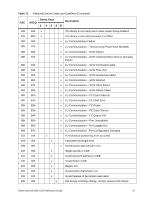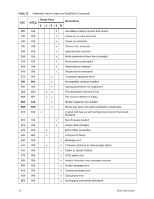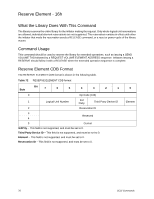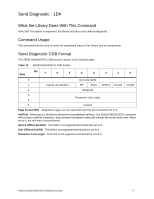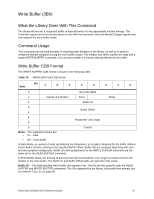Dell PowerVault ML6000 Dell PowerVault ML6000 SCSI Reference Guide - Page 86
Reserve Element - 16h, What the Library Does With This Command, Command Usage
 |
View all Dell PowerVault ML6000 manuals
Add to My Manuals
Save this manual to your list of manuals |
Page 86 highlights
Reserve Element - 16h What the Library Does With This Command The library reserves the entire library for the initiator making the request. Only whole logical unit reservations are allowed; individual element reservations are not supported. The reservation remains in effect until either the initiator that made the reservation sends a RELEASE command, or a reset or power-cycle of the library occurs. Command Usage This command should be used to reserve the library for extended operations, such as issuing a SEND VOLUME TAG followed by a REQUEST VOLUME ELEMENT ADDRESS sequence. Initiators issuing a RESERVE should follow it with a RELEASE when the extended operation sequence is complete. Reserve Element CDB Format The RESERVE ELEMENT CDB format is shown in the following table. Table 72 RESERVE ELEMENT CDB format Byte Bit 7 6 5 4 3 2 1 0 Op Code (16h) 1 Logical Unit Number 3rd Party Third Party Device ID 2 Reservation ID 3 Reserved 4 5 Control 3rdPrty - This field is not supported, and must be set to 0. Third Party Device ID - This field is not supported, and must be set to 0. Element - This field is not supported, and must be set to 0. Reservation ID - This field is not supported, and must be set to 0. 0 Element 76 SCSI Commands