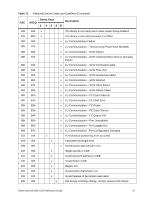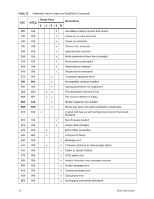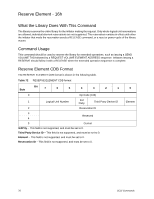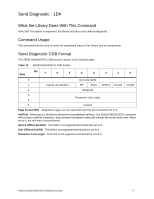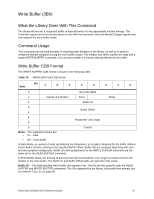Dell PowerVault ML6000 Dell PowerVault ML6000 SCSI Reference Guide - Page 88
Test Unit Ready (00h), What the Library Does With This Command, Command Usage
 |
View all Dell PowerVault ML6000 manuals
Add to My Manuals
Save this manual to your list of manuals |
Page 88 highlights
Test Unit Ready (00h) What the Library Does With This Command The library returns status based on its current mode and state. These are defined in the following table. Table 74 Test Unit Ready statuses Mode State Status Online Ready Good Online Not Ready Check Condition Offline Ready Check Condition Offline Not Ready Check Condition It will also return any pending Unit Attentions regardless of the current mode and state, to convey changes within the subsystem, such as I/E station accesses, door openings, etc. The various types of Unit Attention conditions are listed in the Request Sense command section in Table 71 on page 72. Command Usage The TEST UNIT READY command allows the initiator to verify that the library is ready to accept commands or perform motion tasks. It is a suitable command for general polling to monitor the library, and receive information via Unit Attentions on any changes within the library. Test Unit Ready CDB Format The TEST UNIT READY CDB format is shown in the following table. Table 75 TEST UNIT READY CDB format Byte Bit 7 6 5 4 3 2 1 0 0 Op Code (00h) 1 Logical Unit Number Reserved 2 Reserved 3 Reserved 4 Reserved 5 Control 78 SCSI Commands