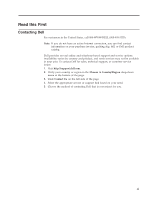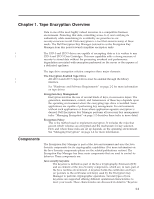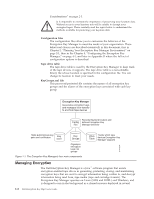Dell PowerVault TL2000 Dell PowerVault ML6000 Encryption Key Manager User's - Page 9
Preface, About this Book, Who Should Read this Book, Conventions and Terminology Used in this Book - manual
 |
View all Dell PowerVault TL2000 manuals
Add to My Manuals
Save this manual to your list of manuals |
Page 9 highlights
Preface About this Book This manual contains information and instructions necessary for the installation and operation of the Dell™ Encryption Key Manager. It includes concepts and procedures pertaining to: | v Encryption-capable LTO 4 and LTO 5 Tape Drives v Cryptographic keys v Digital certificates Who Should Read this Book This book is intended for storage and security administrators responsible for security and backup of vital data, and anyone assisting in the setup and maintenance of Encryption Key Manager servers in the operating environment. It assumes the reader has a working knowledge of storage devices and networks. Conventions and Terminology Used in this Book This book uses the following typographic conventions: Table 1. Typographic Conventions used in this Book Convention bold constant width italic [item] {item} | Usage Bold words or characters represent system elements that you must use literally, such as command names, file names, flag names, path names, and selected menu options. Examples, text specified by the user, and information that the system displays appear in constant width typeface. Italicized words or characters represent variable values that you must supply. Indicates optional items. Encloses a list from which you must choose an item in format and syntax descriptions. A vertical bar separates items in a list of choices. Indicates keys you press. Attention Notice An attention notice indicates the possibility of damage to a program, device, system, or to data. An exclamation point symbol may accompany an attention notice, but is not required. Sample attention notices follow: Attention: If you use a power screwdriver to perform this procedure it could destroy the tape. ix