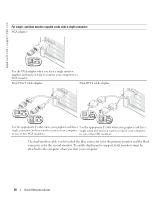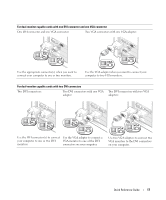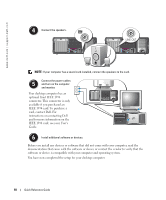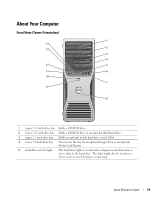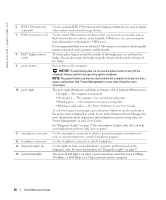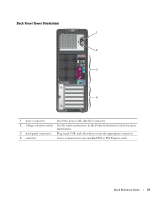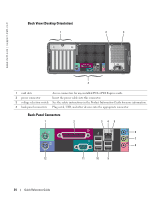Dell Precision 380 Quick Reference Guide - Page 21
Back View (Tower Orientation), Product Information Guide
 |
View all Dell Precision 380 manuals
Add to My Manuals
Save this manual to your list of manuals |
Page 21 highlights
Back View (Tower Orientation) 1 2 3 4 1 power connector Insert the power cable into this connector. 2 voltage selection switch See the safety instructions in the Product Information Guide for more information. 3 back-panel connectors Plug serial, USB, and other devices into the appropriate connector. 4 card slots Access connectors for any installed PCI or PCI Express cards. Quick Reference Guide 21

Quick Reference Guide
21
Back View (Tower Orientation)
1
power connector
Insert the power cable into this connector.
2
voltage selection switch
See the safety instructions in the
Product Information Guide
for more
information.
3
back-panel connectors
Plug serial, USB, and other devices into the appropriate connector.
4
card slots
Access connectors for any installed PCI or PCI Express cards.
1
2
3
4