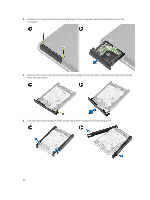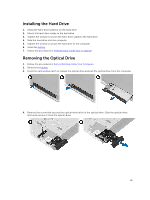Dell Precision M2800 Dell Owners Manual - Page 20
Remove the screw that secures the hard-drive caddy to the hard drive. Remove the hard-drive caddy
 |
View all Dell Precision M2800 manuals
Add to My Manuals
Save this manual to your list of manuals |
Page 20 highlights
3. Remove the screws that secure the hard drive to the computer. Slide the hard drive out of the computer. 4. Remove the screw that secures the hard-drive caddy to the hard drive. Remove the hard-drive caddy from the hard drive. 5. Flex the hard-drive isolation. Peel off the hard-drive isolation from the hard drive. 20

3.
Remove the screws that secure the hard drive to the computer. Slide the hard drive out of the
computer.
4.
Remove the screw that secures the hard-drive caddy to the hard drive. Remove the hard-drive caddy
from the hard drive.
5.
Flex the hard-drive isolation. Peel off the hard-drive isolation from the hard drive.
20