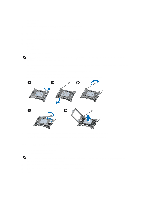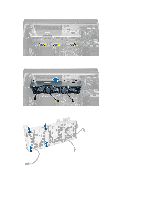Dell Precision T5600 Owner's Manual - Page 24
Lift the system fan assembly from the chassis.
 |
View all Dell Precision T5600 manuals
Add to My Manuals
Save this manual to your list of manuals |
Page 24 highlights
Figure 12. 13. Lift the system fan assembly from the chassis. Figure 13. 14. Pry away the grommets to remove the system fans from the system fan assembly. Figure 14. 24
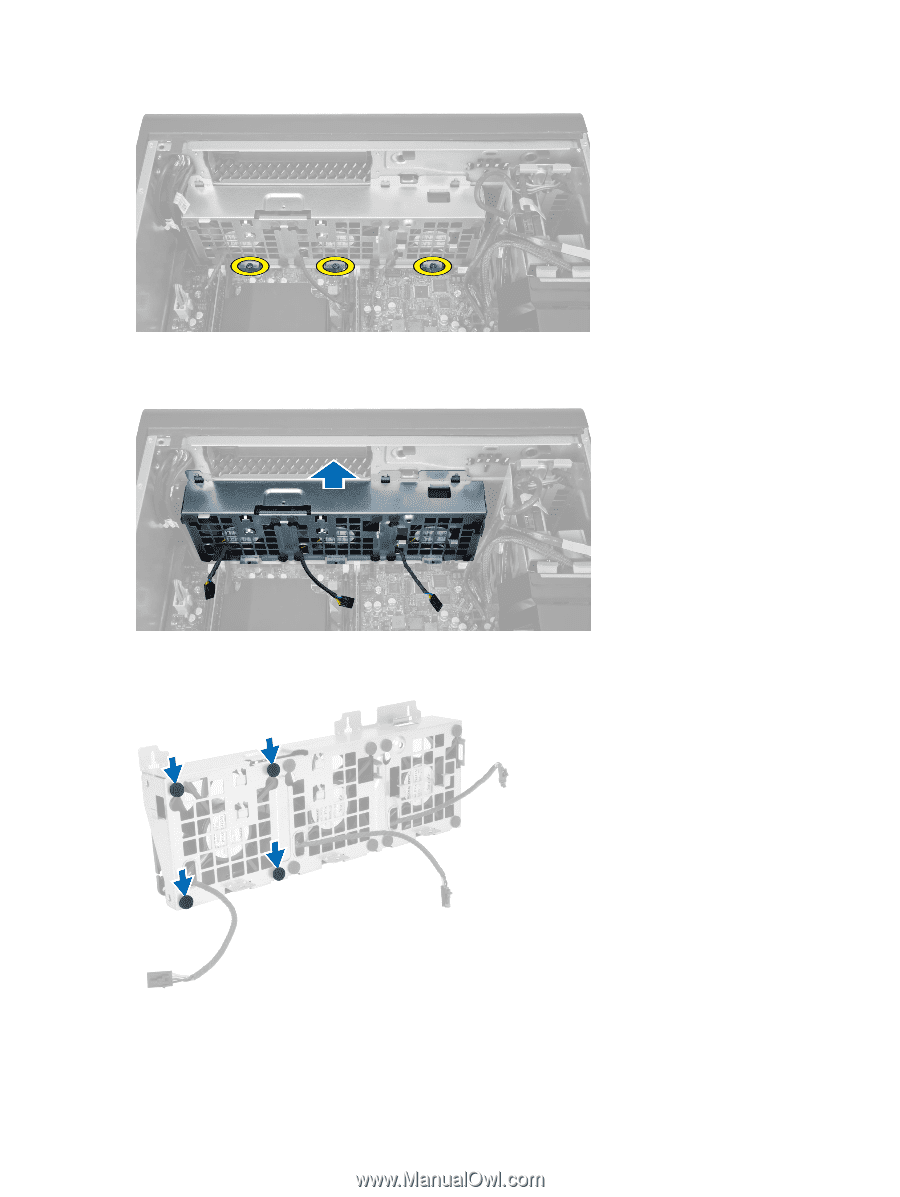
Figure 12.
13.
Lift the system fan assembly from the chassis.
Figure 13.
14.
Pry away the grommets to remove the system fans from the system fan assembly.
Figure 14.
24