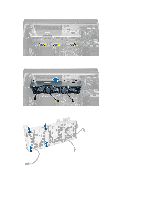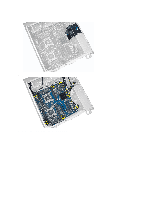Dell Precision T5600 Owner's Manual - Page 27
Installing the PSU Card, Removing the Front Bezel
 |
View all Dell Precision T5600 manuals
Add to My Manuals
Save this manual to your list of manuals |
Page 27 highlights
7. Remove the PSU card from the computer. Installing the PSU Card 1. Replace the PSU card in its slot. 2. Tighten the screws to secure the PSU card in its slot. 3. Replace the power cables in their slots. 4. Replace the baffle cover in its slot. 5. Install the cover. 6. Follow the procedures in After Working Inside Your Computer. Removing the Front Bezel 1. Follow the procedures in Before Working Inside Your Computer. 2. Remove the cover. 3. Gently pry the front bezel retention clips away from the chassis located at the edge of front bezel. 27
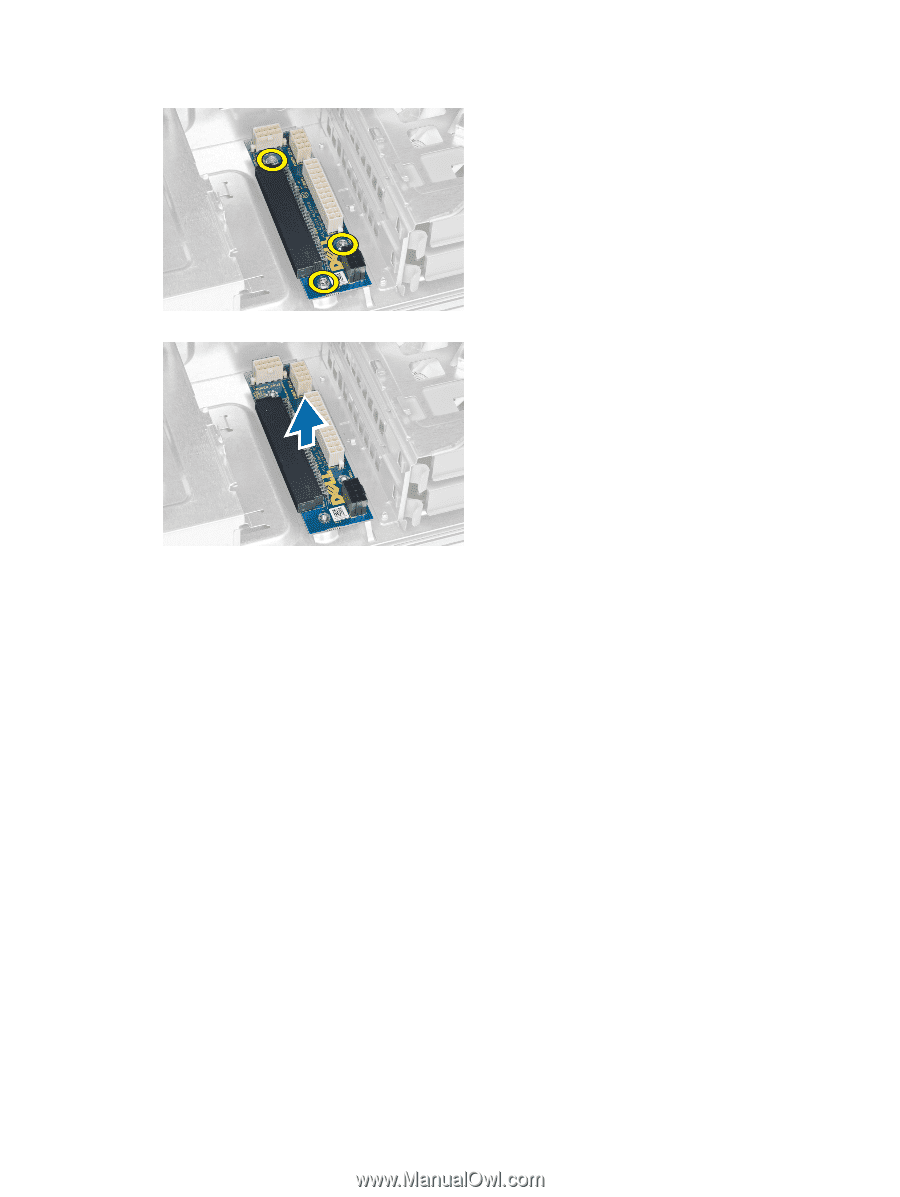
7.
Remove the PSU card from the computer.
Installing the PSU Card
1.
Replace the PSU card in its slot.
2.
Tighten the screws to secure the PSU card in its slot.
3.
Replace the power cables in their slots.
4.
Replace the baffle cover in its slot.
5.
Install the cover.
6.
Follow the procedures in
After Working Inside Your Computer
.
Removing the Front Bezel
1.
Follow the procedures in
Before Working Inside Your Computer
.
2.
Remove the cover.
3.
Gently pry the front bezel retention clips away from the chassis located at the edge of front bezel.
27