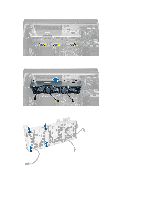Dell Precision T5600 Owner's Manual - Page 26
Remove the baffle cover from the computer., Remove the power cables., Remove the screws securing
 |
View all Dell Precision T5600 manuals
Add to My Manuals
Save this manual to your list of manuals |
Page 26 highlights
4. Remove the baffle cover from the computer. 5. Remove the power cables. 6. Remove the screws securing the PSU card to the slot. 26

4.
Remove the baffle cover from the computer.
5.
Remove the power cables.
6.
Remove the screws securing the PSU card to the slot.
26