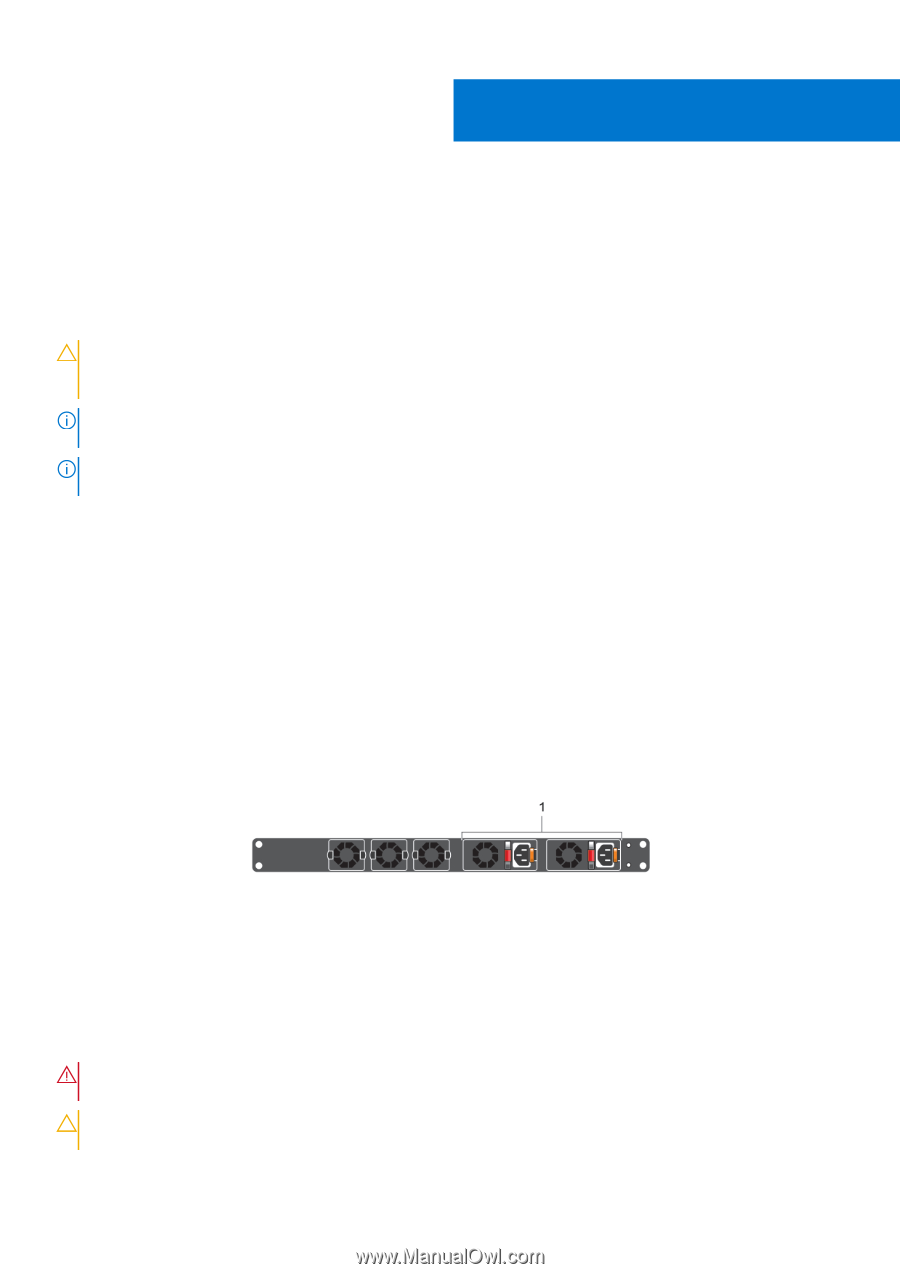Dell S3048-ON EMC PowerSwitch Installation Guide March 2022 - Page 22
Power supplies, Components
 |
View all Dell S3048-ON manuals
Add to My Manuals
Save this manual to your list of manuals |
Page 22 highlights
6 Power supplies The S3048-ON ships with one AC power supply. Dell EMC recommends purchasing a second power supply. The S3048-ON supports AC power supplies with two air-flow directions-from the I/O side to the PSU side and from the PSU side to the I/O side. Two PSUs are required for full redundancy, but the switch can operate with a single PSU. The PSUs are field replaceable. When running with full redundancy-two power supplies installed and running, you can remove and replace one PSU without disrupting traffic. CAUTION: To prevent electrical shock, ensure that the S3048-ON is grounded properly. If you do not ground your equipment correctly, excessive emissions may result. Use a qualified electrician to ensure that the power cables meet your local electrical requirements. NOTE: If you use a single PSU, install a blank plate in the other PSU slot. Dell EMC recommends using power supply 2 (PSU2) as the blank plate slot. Use a #1 Philips screw driver to install the blank plate. NOTE: ESD damage can occur if components are mishandled. Always wear an ESD-preventive wrist or heel ground strap when handling the S3048-ON and its components. Topics: • Components • AC power supply installation • AC power supply replacement Components The following power supply options are available for the S3048-ON: ● AC power supply with integrated fan ● AC power supply with integrated reverse flow fan Power supply 1 (PSU1) is on the left side of the chassis; power supply 2 (PSU2) is on the right side of the chassis. Figure 11. S3048-ON PSUs 1. PSU 1 and 2 The PSUs have an integrated fan, which you cannot replace individually. If the fan integrated in a PSU fails, you must replace the entire PSU. You can replace the fan trays individually. For fan tray replacement procedures, see Fans. WARNING: Prevent exposure and contact with hazardous voltages. Do not attempt to operate this switch with the safety cover removed. CAUTION: Remove the power cable from the PSU prior to removing the PSU. Also, do not connect the power cable before you insert the PSU in the chassis. 22 Power supplies