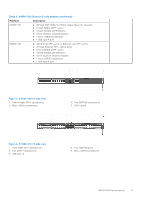Dell S4148F-ON EMC PowerSwitch S4100–ON Series Installation Guide M - Page 8
Table 2. S4128T-ON and S4148T-ON supported configurations continued - stacking
 |
View all Dell S4148F-ON manuals
Add to My Manuals
Save this manual to your list of manuals |
Page 8 highlights
Table 2. S4128T-ON and S4148T-ON supported configurations (continued) S4128T-ON S4148T-ON 28 x 10GT + 8 x 25G 48 x 10GT + 16 x 25G 28 x 10GT + 8 x 10G SFP+ 48 x 10GT + 24 x 10G SFP+ Table 3. S4148U-ON supported configurations S4148U-ON 24 x 10G + 24 x FC8 + 4 x 100G 24 x 10G + 24 x FC16 + 4 x 100G 24 x 10G + 12 x FC16 + 4 x 100G 24 x 10G + 40 x FC8 + 2 x 40G 24 x 10G + 40 x FC16 24 x 10G + 28 x FC16 24 x 10G + 12 x FC16 + 16 x FC32 48 x 10G + 4 X 100G 48 x 10G + 6 x 40G 48 x 10G + 8 x 50G 48 x 10G + 16 x 25G 72 x 10G Notes - All FC16 are oversubscribed All FC16 linerate - 24 out of 40 FC16 are oversubscribed All FC16 linerate All FC32 are oversubscribed - - - - - The following table lists the S4100-ON Series I/O-side details: Table 4. S4100-ON Series I/O-side details Platform Description S4128F-ON ● 28 fixed 10GbE SFP+ ports ● 2 fixed 100GbE QSFP28 ports ● seven-segment stacking indicator ● 1 micro-USB-B console port ● 1 USB type-A port S4148F-ON ● 48 fixed 10GbE SFP+ ports ● 2 fixed 40GbE QSFP+ ports ● 4 fixed 100GbE QSFP28 ports ● seven-segment stacking indicator ● 1 micro-USB-B console port ● 1 USB type-A port S4148FE-ON ● 48 fixed 10GbE SFP+ ports ● 2 fixed 40GbE QSFP+ ports ● 4 fixed 100GbE QSFP28 ports ● seven-segment stacking indicator ● 1 micro-USB-B console port ● 1 USB type-A port ● Support for LRM optics S4128T-ON ● 28 fixed 10M/100M/1G/10GbE copper BaseT RJ-45 ports ● 2 fixed 100GbE QSFP28 ports ● seven-segment stacking indicator ● 1 micro-USB-B console port ● 1 USB type-A port 8 S4100-ON Series switch