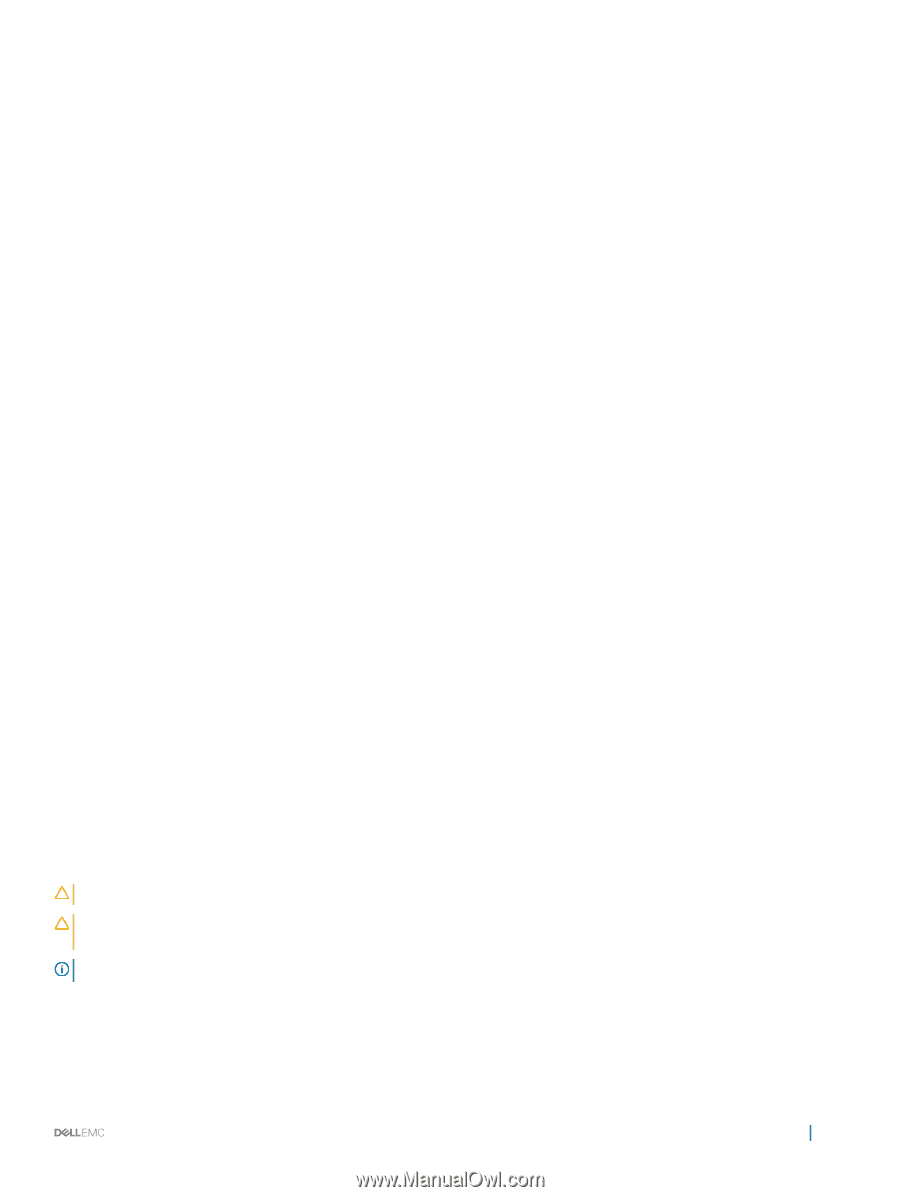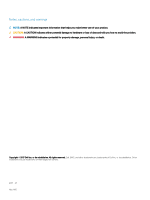Dell S4148U-ON Networking S4100-ON Series Set-Up Guide - Page 7
Rack mounting, System ground, Fans and airflow, Fan combinations, Power, airflow
 |
View all Dell S4148U-ON manuals
Add to My Manuals
Save this manual to your list of manuals |
Page 7 highlights
The cabinet must meet minimum size requirements. Airflow must be in accordance with the Electronic Industries Alliance (EIA) standard. Ensure that there is a minimum of 5 inches (12.7 cm) between the intake and exhaust vents and the cabinet wall. Rack mounting When you prepare your equipment rack, ensure that the rack is grounded. Ground the equipment rack to the same ground point the power service in your area uses. The ground path must be permanent. System ground Dell recommends grounding your system. Use the S4100-ON Series switch in a CBN. Fans and airflow The fans on the S4100-ON Series support two airflow options: normal and reverse. Fan combinations Fan installation is done as part of the factory install based on SKU type. The S4100-ON Series has stock keeping units (SKUs) that support the following configurations: • AC PSU with fan airflow from the I/O to the PSU-normal • AC PSU with fan airflow from the PSU to the I/O-reverse • DC fan unit with airflow from the I/O to the PSU-normal • DC fan unit with fan airflow from the PSU to the I/O-reverse Be sure to order the fans suitable to support your site's ventilation. Use a single type of airflow fan in your system. Do not mix reverse and normal airflows in a single S4100-ON Series switch. For proper ventilation, position the S4100-ON Series switch in an equipment rack or cabinet with a minimum of 5 inches (12.7 cm) of clearance around the exhaust vents. The fan speed varies based on internal temperature monitoring. The S4100-ON Series never intentionally turns off the fans. Power To connect the switch to the applicable power source, use the appropriate power cable. An AC power cable is included with the system. When installing AC or DC systems, follow the requirements of the National Electrical Code ANSI/NFPA 70, where applicable. The system is powered-up when the power cable is connected between the system and the power source. CAUTION: Always disconnect the power cable before you service the power supply slots. CAUTION: On the AC system, use the power supply cable as the main disconnect device. Ensure that the socket-outlet is located/installed near the equipment and is easily accessible. NOTE: Module power is software controlled. You do not see module LEDs when the system powers up in ONIE. Site preparations 7