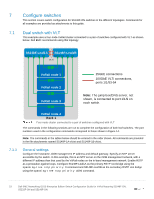Dell S5232F-ON EMC Networking OS10 Enterprise Edition Switch Configuration Gui - Page 18
Dell EMC VxRail Network, Guide. - manual
 |
View all Dell S5232F-ON manuals
Add to My Manuals
Save this manual to your list of manuals |
Page 18 highlights
5.2 VxRail network configuration table Information provided in the VxRail network configuration table is used during VxRail deployment. The values used for this deployment example are shown in the right column. The VLANs and IP addresses used are based on the information from Table 2. Note: For additional information on the VxRail network configuration table, see the Dell EMC VxRail Network Guide. Row 1 2 3 4 5 6 7 8 9 10 11 12 13 14 15 16 17 18 19 20 21 22 23 24 25 26 27 28 29 30 31 32 33 34 35 VxRail network configuration table Category Description VxRail Management VLAN ID System VxRail initial IP Global settings Proxy settings Management ESXi hostnames and IP addresses vCenter Server Leave blank if Customer Supplied VC Customer Supplied vCenter Server Leave blank if VxRail VC The recommended is untagged traffic on the Native VLAN. If you want the host to send only tagged frames, manually configure the VLAN on each ESXi™ host using DCUI, and set tagging for your management VLAN on your switch before you deploy VxRail. If you cannot reach the default (192.168.10.200/24), set an alternate IP address Time zone NTP server(s) DNS server(s) IP address and port Username and password ESXi hostname prefix Separator Iterator Offset Suffix Domain ESXi starting address for IP pool ESXi ending address for IP pool vCenter Server hostname vCenter Server IP address Platform Services Controller hostname Platform Services Controller IP address Customer Supplied Platform Services Controller (PSC) Hostname (FQDN) Leave Customer Supplied vCenter Server hostname (FQDN) Customer Supplied vCenter Server SSO domain admin username/password or the newly created VxRail nonadmin username and password vMotion VxRail Manager Networking Passwords New VxRail management username and password Customer Supplied data center name New cluster name VxRail hostname VxRail IP address Subnet mask Gateway ESXi "root" passwords. Can be different for each host starting with Release 4.0.100. VxRail Manager and VxRail vCenter Server "[email protected]" Starting address for IP pool Ending address for IP pool Subnet mask Values used 1611 (untagged) 192.168.10.200 172.16.11.50 172.16.11.50 vxhost none Num 0x 1 none dell.local 172.16.11.1 172.16.11.40 vxvcenter 172.16.11.100 vxpsc 172.16.11.101 vxman 172.16.11.102 255.255.255.0 172.16.11.254 Dell!234 P3ll!234 172.16.12.1 172.16.12.40 255.255.255.0 18 Dell EMC Networking OS10 Enterprise Edition Switch Configuration Guide for VxRail featuring S5248F-ON, S5232F-ON and S5148F-ON