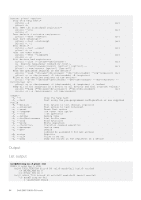Dell S5248F-ON Open Networking Hardware Diagnostic Guide December 2021 - Page 59
Output, scan output, test output, bus:dev.fn 00:01.0 - ID=0x1f108086
 |
View all Dell S5248F-ON manuals
Add to My Manuals
Save this manual to your list of manuals |
Page 59 highlights
Output scan output root@dell-diag-os:~# pcitool --scan Acquiring PCI device name database Device#01: bus:dev.fn 00:00.0 - ID=0x1f0c8086, Intel Atom Processor SoC Transaction Router Device#02: bus:dev.fn 00:01.0 - ID=0x1f108086, Intel Atom Processor PCIe Root Port 1 Device#03: bus:dev.fn 00:02.0 - ID=0x1f118086, Intel Atom Processor PCIe Root Port 2 Device#04: bus:dev.fn 00:03.0 - ID=0x1f128086, Intel Atom Processor PCIe Root Port 3 Device#05: bus:dev.fn 00:04.0 - ID=0x1f138086, Intel Atom Processor PCIe Root Port 4 Device#06: bus:dev.fn 00:0e.0 - ID=0x1f148086, Intel Atom Processor C2000 RAS Device#07: bus:dev.fn 00:0f.0 - ID=0x1f168086, Intel Atom Processor C2000 RCEC Device#08: bus:dev.fn 00:13.0 - ID=0x1f158086, Intel Atom processor C2000 SMBus 2.0 Device#09: bus:dev.fn 00:14.0 - ID=0x1f418086, Intel Ethernet Connection I354 Device#10: bus:dev.fn 00:14.1 - ID=0x1f418086, Intel Ethernet Connection I354 Device#11: bus:dev.fn 00:14.2 - ID=0x1f418086, Intel Ethernet Connection I354 Device#12: bus:dev.fn 00:16.0 - ID=0x1f2c8086, Intel USB Enhanced Host Controller Device#13: bus:dev.fn 00:17.0 - ID=0x1f228086, Intel AHCI SATA2 Controller Device#14: bus:dev.fn 00:18.0 - ID=0x1f328086, Intel AHCI SATA3 Controller Device#15: bus:dev.fn 00:1f.0 - ID=0x1f388086, Intel ISA bridge Device#16: bus:dev.fn 00:1f.3 - ID=0x1f3c8086, Intel PCU SMBus Device#17: bus:dev.fn 01:00.0 - ID=0x837514e4, Broadcom Network Processor BCM88375 Device#18: bus:dev.fn 01:00.1 - ID=0x837514e4, Broadcom Network Processor BCM88375 root@dell-diag-os:~# test output root@dell-diag-os:~# pcitool --test Testing PCI devices: + Checking PCI 00:00.0, ID=1f0c8086 Passed + Checking PCI 00:01.0, ID=1f108086 Passed + Checking PCI 00:02.0, ID=1f118086 Passed + Checking PCI 00:03.0, ID=1f128086 Passed + Checking PCI 00:0e.0, ID=1f148086 Passed + Checking PCI 00:0f.0, ID=1f168086 Passed + Checking PCI 00:13.0, ID=1f158086 Passed + Checking PCI 00:14.0, ID=1f418086 Passed + Checking PCI 00:14.1, ID=1f418086 Passed + Checking PCI 00:14.2, ID=1f418086 Passed + Checking PCI 00:16.0, ID=1f2c8086 Passed + Checking PCI 00:17.0, ID=1f228086 Passed + Checking PCI 00:18.0, ID=1f328086 Passed + Checking PCI 00:1f.0, ID=1f388086 Passed + Checking PCI 00:1f.3, ID=1f3c8086 Passed + Checking PCI 01:00.0, ID=837514e4 Passed + Checking PCI 01:00.1, ID=837514e4 Passed PCI devices: Overall test results Passed root@dell-diag-os:~# show output root@dell-diag-os:/etc/dn/diag# pcitool --show --bus=0 --dev=4 --func=0bus bus:dev.fn 00:04.3 [00000000]: 0x00 0x00 0x00 0x00 0x01 0x00 0x00 0x00 0x00 0x00 0x00 0x00 0x00 0x00 0x00 0x00 00000010]: 0x40 0x0e 0x40 0x00 0x00 0x00 0x00 0x00 0xe5 0xe2 0xdd 0x5b 0x47 0x7f 0x00 0x00 G... [00000020]: 0xff 0xff 0xff 0xff 0x00 0x00 0x00 0x00 0x0c 0x00 0xad 0xfb 0x00 0x00 0x00 0x00 Dell EMC DAIG-OS tools 59