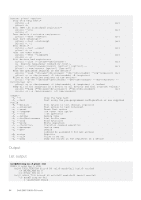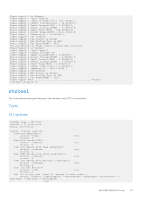Dell S5248F-ON Open Networking Hardware Diagnostic Guide December 2021 - Page 63
pltool - transceiver
 |
View all Dell S5248F-ON manuals
Add to My Manuals
Save this manual to your list of manuals |
Page 63 highlights
DMA clock gating: TBI mode: Link speed: Bus type: ... disabled disabled 1000Mb/s PCI Express root@dellemc-diag-os:/etc/dn/diag# phytool --lb-test=100 TEST PASSED NOTE: The loopback test and set-intf will terminate the ethernet driver. You need to reboot to restart the driver cleanly. [1]+ Terminated setsid /bin/kni -c 0x3 -n 2 -- -p 1 --config="(0,0,1)" >> /dev/null root@dellemc-diag-os:~# phytool --set-intf --speed=1000 [2]+ Done dhclient -q eth0 root@dellemc-diag-os done Port 0 Link Up - speed 1000 Mbps - full-duplex root@dellemc-diag-os:~# root@dellemc-diag-os:~# phytool --show-intf Settings for eth0: Supported ports: [ TP ] Supported link modes: 10baseT/Half 10baseT/Full 100baseT/Half 100baseT/Full 1000baseT/Full Supported pause frame use: Symmetric Supports auto-negotiation: Yes Advertised link modes: 10baseT/Half 10baseT/Full 100baseT/Half 100baseT/Full 1000baseT/Full Advertised pause frame use: No Advertised auto-negotiation: Yes Speed: 1000Mb/s Duplex: Full Port: Twisted Pair PHYAD: 3 Transceiver: internal Auto-negotiation: on MDI-X: off (auto) Supports Wake-on: pumbg Wake-on: g Current message level: 0x00000007 (7) drv probe link Link detected: yes pltool To test functionality of the CPLD and FPGA devices on the boards during startup, use the pltool. The pltool also checks for the correct firmware loads. The tool uses the CLI to list the devices and their registers, and allows you to read and write registers in the device. The read functionality prints the details to the bit level and also any bit groupings and their meanings. The tool uses the SDI interface to get a list of devices and registers in the system, and then uses SDI to access the devices. Tests The pltool tests specified registers that SDI identifies in the testable bits of the register. The tool reads the register using SDI interfaces and compares the testable bits from those bits the SDI database provides. If a mismatch occurs, an error is displayed. CLI options root@dellemc-diag-os:~# pltool DellEmc Diag - Programable Logic Tool version x.x, x.xx.x.x-x build, yyyy/mm/dd, Dell EMC DAIG-OS tools 63