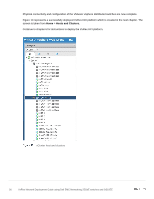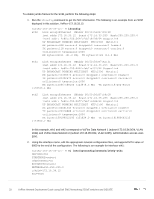Dell S5248F-ON VxFlex Network Deployment Guide using EMC Networking 25GbE swit - Page 31
VxFlex GUI
 |
View all Dell S5248F-ON manuals
Add to My Manuals
Save this manual to your list of manuals |
Page 31 highlights
6.4 REST API can be used to add virtual IP addresses to the cluster. In all cases, a virtual IP NIC placeholder must be mapped to each virtual IP address. Ensure that there are NICs available for this purpose. Existing systems may be extended to include additional MDMs to a cluster. The new MDMs should be mapped to the existing virtual IP addresses. If virtual IP addresses need to be modified, you must use the CLI or the REST API (not the VxFlex OS Installer or the vSphere plug-in), and it must be done with extreme caution. All SDCs will require reconfiguration, to reflect the changes made to the MDM cluster. Otherwise, the SDCs will not be able to communicate with the MDM cluster, and volumes will not be accessible. VxFlex GUI Installing the VxFlex graphical user interface (GUI) on a management workstation provides a way to monitor and configure the VxFlex system. Once installed, the virtual IP assigned to Data1 (172.16.34.4) can be used to access the VxFlex GUI. The installation file is part of the VxFlex for Windows download. The VxFlex cluster that is created is shown below in Figure 11. VxFlex under load showing throughput 31 VxFlex Network Deployment Guide using Dell EMC Networking 25GbE switches and OS10EE