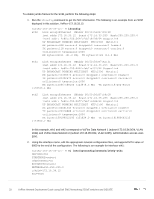Dell S5248F-ON VxFlex Network Deployment Guide using EMC Networking 25GbE swit - Page 33
and VxFlex Data Network 2 subnet 172.16.35.0/24, VLAN 1635. Administrative access uses
 |
View all Dell S5248F-ON manuals
Add to My Manuals
Save this manual to your list of manuals |
Page 33 highlights
To enable jumbo frames for the SVM, perform the following steps: 1. Run the ifconfig command to get the NIC information. The following is an example from an SVM deployed in this solution, VxFlex-172.16.33.12: VxFlex-172-16-33-12:~ # ifconfig eth0 Link encap:Ethernet HWaddr 00:50:56:B7:81:28 inet addr:172.16.33.12 Bcast:172.16.33.255 Mask:255.255.255.0 inet6 addr: fe80::250:56ff:feb7:8128/64 Scope:Link UP BROADCAST RUNNING MULTICAST MTU:1500 Metric:1 RX packets:438 errors:0 dropped:0 overruns:0 frame:0 TX packets:118 errors:0 dropped:0 overruns:0 carrier:0 collisions:0 txqueuelen:1000 RX bytes:32011 (31.2 Kb) TX bytes:14726 (14.3 Kb) eth1 Link encap:Ethernet HWaddr 00:50:56:B7:A1:31 inet addr:172.16.34.12 Bcast:172.16.34.255 Mask:255.255.255.0 inet6 addr: fe80::250:56ff:feb7:a131/64 Scope:Link UP BROADCAST RUNNING MULTICAST MTU:1500 Metric:1 RX packets:44348476 errors:0 dropped:1 overruns:0 frame:0 TX packets:20392679 errors:0 dropped:0 overruns:0 carrier:0 collisions:0 txqueuelen:1000 RX bytes:150867588100 (143878.5 Mb) TX bytes:187404794725 (178723.1 Mb) eth2 Link encap:Ethernet HWaddr 00:50:56:B7:C4:C8 inet addr:172.16.35.12 Bcast:172.16.35.255 Mask:255.255.255.0 inet6 addr: fe80::250:56ff:feb7:c4c8/64 Scope:Link UP BROADCAST RUNNING MULTICAST MTU:1500 Metric:1 RX packets:44461343 errors:0 dropped:1 overruns:0 frame:0 TX packets:20318888 errors:0 dropped:0 overruns:0 carrier:0 collisions:0 txqueuelen:1000 RX bytes:159199012195 (151824.0 Mb) TX bytes:181980663115 (173550.2 Mb) In this example, eth1 and eth2 correspond to VxFlex Data Network 1 (subnet 172.16.34.0/24, VLAN 1634) and VxFlex Data Network 2 (subnet 172.16.35.0/24, VLAN 1635). Administrative access uses Eth0. 2. Using the interface name, edit the appropriate network configuration files, and append MTU value of 9000 to the end of the configuration. The following is an example for interface eth1: VxFlex-172-16-33-12:~ # vi /etc/sysconfig/network/ifcfg-eth1 DEVICE=eth1 STARTMODE=onboot USERCONTROL=no BOOTPROTO=static NETMASK=255.255.255.0 IPADDR=172.16.34.12 MTU=9000 33 VxFlex Network Deployment Guide using Dell EMC Networking 25GbE switches and OS10EE