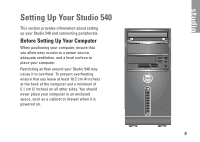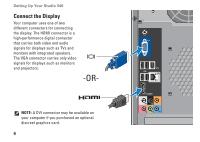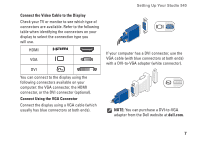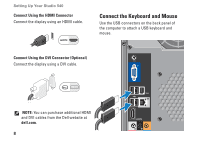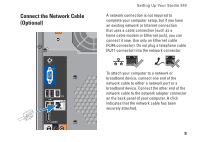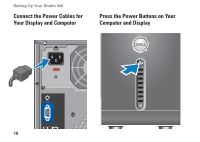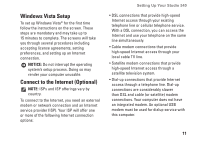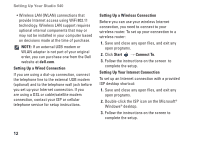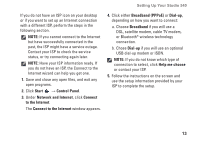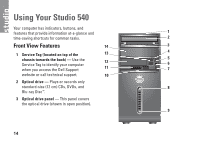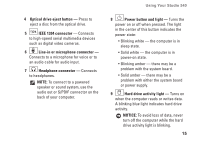Dell Studio 540 Setup Guide - Page 12
Connect the Power Cables for Your Display and Computer, Press the Power Buttons on Your Computer
 |
View all Dell Studio 540 manuals
Add to My Manuals
Save this manual to your list of manuals |
Page 12 highlights
Setting Up Your Studio 540 Connect the Power Cables for Your Display and Computer Press the Power Buttons on Your Computer and Display 10
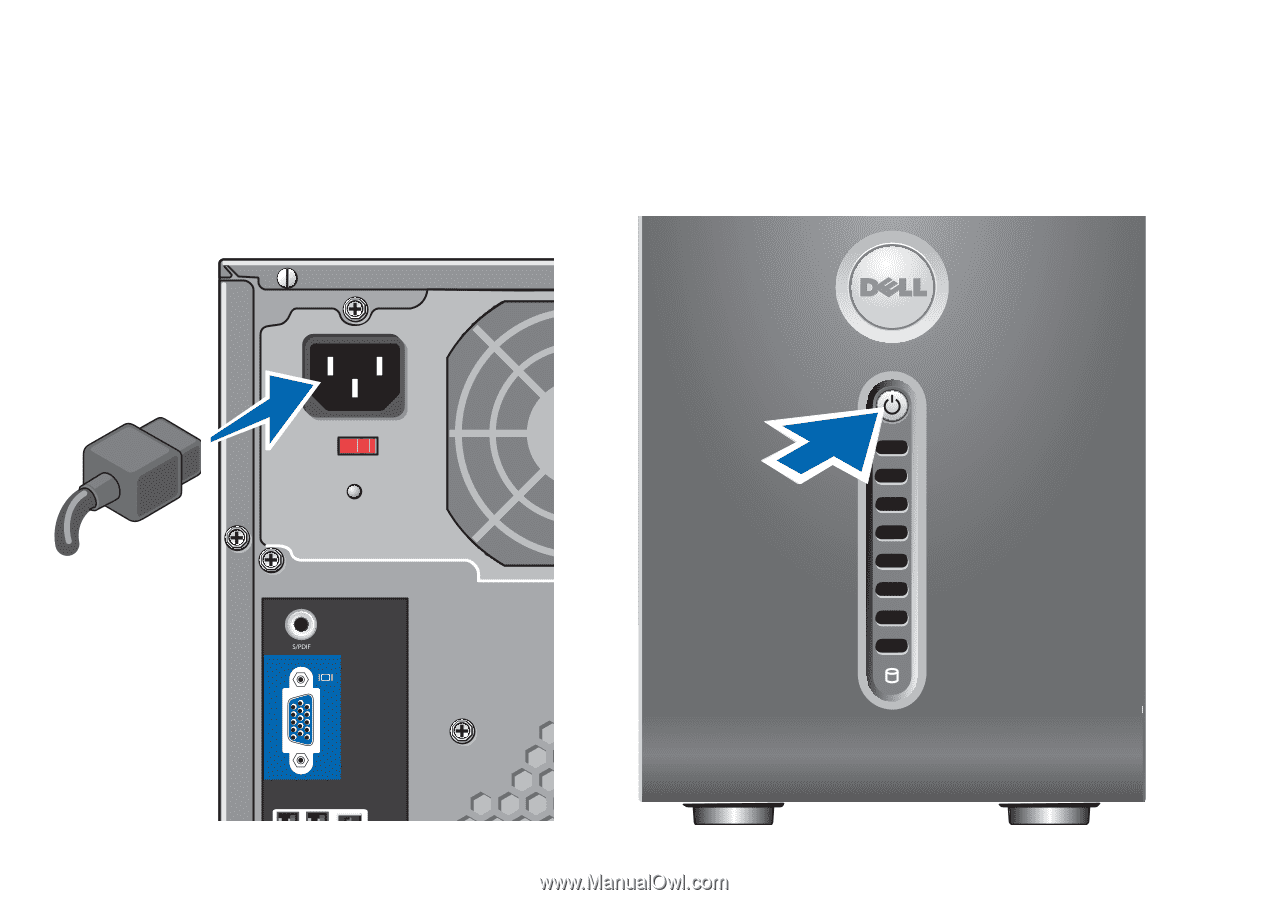
10
Setting Up Your Studio 540
Connect the Power Cables for
Your Display and Computer
Press the Power Buttons on Your
Computer and Display