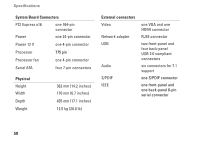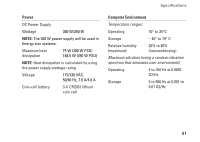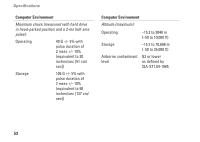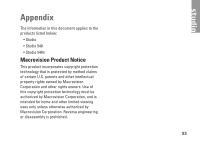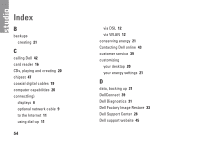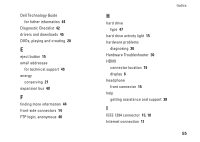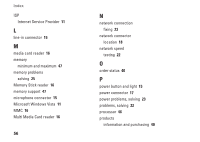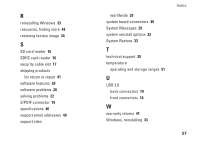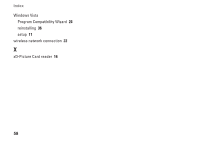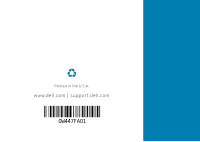Dell Studio 540 Setup Guide - Page 57
Dell Technology Guide
 |
View all Dell Studio 540 manuals
Add to My Manuals
Save this manual to your list of manuals |
Page 57 highlights
Dell Technology Guide for futher information 44 Diagnostic Checklist 42 drivers and downloads 45 DVDs, playing and creating 20 E eject button 15 email addresses for technical support 40 energy conserving 21 expansion bus 48 F finding more information 44 front-side connectors 14 FTP login, anonymous 40 H hard drive type 47 hard drive activity light 15 hardware problems diagnosing 30 Hardware Troubleshooter 30 HDMI connector location 19 display 6 headphone front connector 15 help getting assistance and support 38 I IEEE 1394 connector 15, 18 Internet connection 11 Index 55
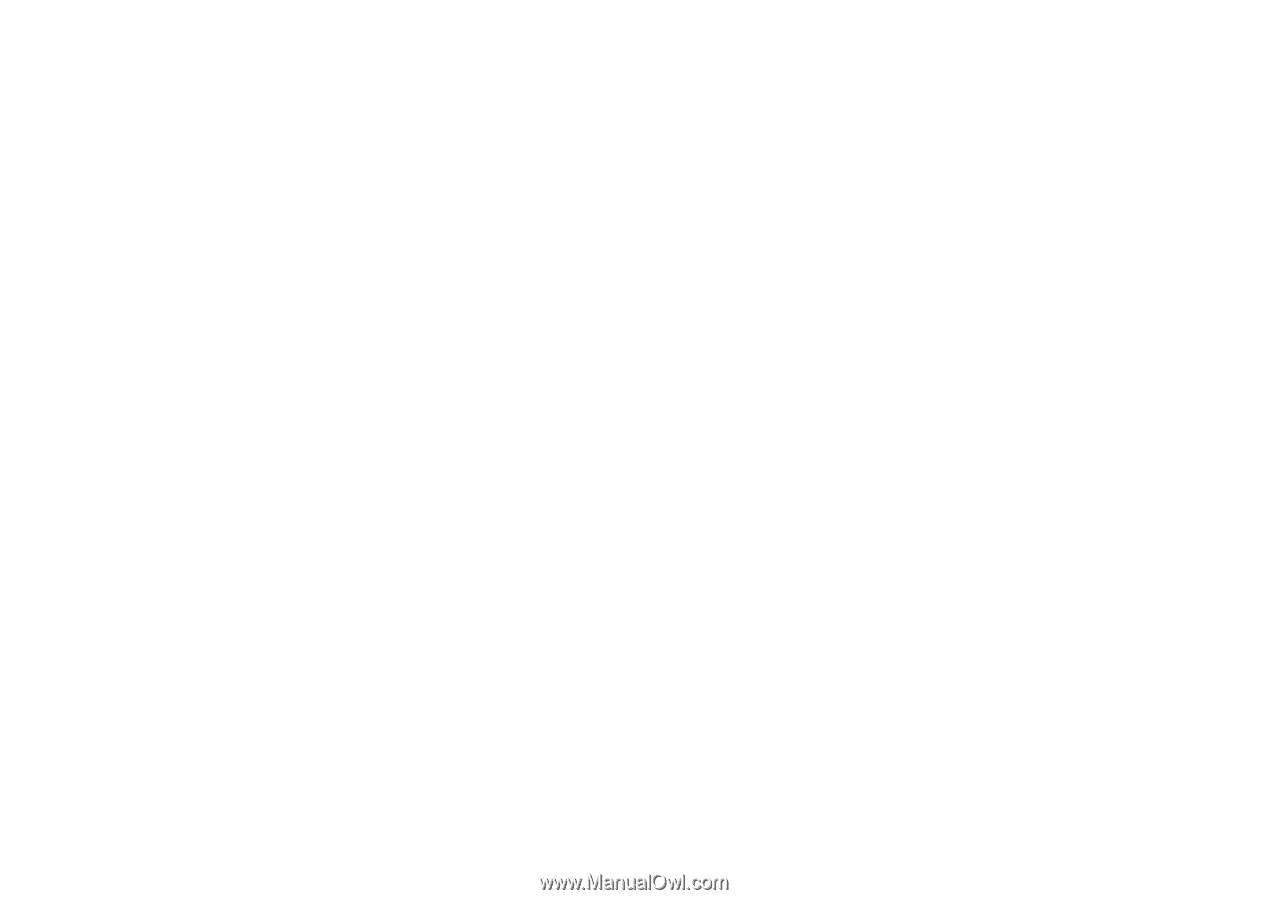
55
Index
Dell Technology Guide
for futher information
44
Diagnostic Checklist
42
drivers and downloads
45
DVDs, playing and creating
20
E
eject button
15
email addresses
for technical support
40
energy
conserving
21
expansion bus
48
F
finding more information
44
front‑side connectors
14
FTP login, anonymous
40
H
hard drive
type
47
hard drive activity light
15
hardware problems
diagnosing
30
Hardware Troubleshooter
30
HDMI
connector location
19
display
6
headphone
front connector
15
help
getting assistance and support
38
I
IEEE 1394 connector
15
,
18
Internet connection
11