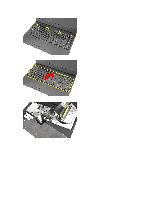Dell Vostro 2420 Owner's Manual - Page 10
Installing the Battery, Removing the Secure Digital (SD) Card, Removing the Hinge Cover - memory
 |
View all Dell Vostro 2420 manuals
Add to My Manuals
Save this manual to your list of manuals |
Page 10 highlights
Installing the Battery 1. Slide the battery into its slot until it clicks into place. 2. Follow the procedures in After Working Inside Your Computer. Removing the Secure Digital (SD) Card 1. Follow the procedures in Before Working Inside Your Computer. 2. Press in on the SD memory card to release it from the computer. 3. Slide the SD memory card out of the computer. Installing the Secure Digital (SD) Card 1. Push the memory card into the compartment until it is fully engaged with a click sound. 2. Follow the procedures in After Working Inside Your Computer. Removing the Hinge Cover 1. Follow the procedures in Before Working Inside Your Computer. 2. Remove the battery. 3. Remove the screws that secure the hinge cover. 10

Installing the Battery
1.
Slide the battery into its slot until it clicks into place.
2.
Follow the procedures in
After Working Inside Your Computer
.
Removing the Secure Digital (SD) Card
1.
Follow the procedures in
Before Working Inside Your Computer
.
2.
Press in on the SD memory card to release it from the computer.
3.
Slide the SD memory card out of the computer.
Installing the Secure Digital (SD) Card
1.
Push the memory card into the compartment until it is fully engaged with a click sound.
2.
Follow the procedures in
After Working Inside Your Computer
.
Removing the Hinge Cover
1.
Follow the procedures in
Before Working Inside Your Computer
.
2.
Remove the battery.
3.
Remove the screws that secure the hinge cover.
10