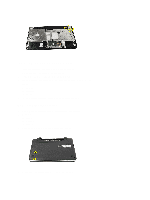Dell Vostro 2520 Owner's Manual - Page 16
Installing the Palmrest, Tighten the screws that secure the palmrest to the computer. - screen
 |
View all Dell Vostro 2520 manuals
Add to My Manuals
Save this manual to your list of manuals |
Page 16 highlights
6. Remove the screws that secure the palmrest to the computer. 7. Starting from the left pry up the palmrest and remove it from the computer. Installing the Palmrest 1. Insert the palmrest towards the display screen at a 30-degree angle. 2. Align and adjust the palmrest into position before pressing it down. 3. Connect the power board cable and touchpad cable to their respective connectors. 4. Tighten the screws that secure the palmrest to the computer. 5. Flip the computer and install the screws that secure the bottom base. 16

6.
Remove the screws that secure the palmrest to the computer.
7.
Starting from the left pry up the palmrest and remove it from the computer.
Installing the Palmrest
1.
Insert the palmrest towards the display screen at a 30–degree angle.
2.
Align and adjust the palmrest into position before pressing it down.
3.
Connect the power board cable and touchpad cable to their respective connectors.
4.
Tighten the screws that secure the palmrest to the computer.
5.
Flip the computer and install the screws that secure the bottom base.
16