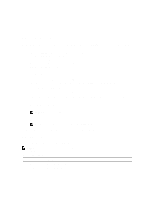Dell Vostro 2520 Owner's Manual - Page 37
Installing the Display Panel, After Working Inside Your Computer - camera
 |
View all Dell Vostro 2520 manuals
Add to My Manuals
Save this manual to your list of manuals |
Page 37 highlights
8. Remove the screws on the left and right display brackets. Remove the display panel. Installing the Display Panel 1. Align and place the left and right brackets to the display panel. Tighten the screws and secure the brackets to their positions. 2. Insert and route the display cable and wireless antennae to the left and right hinges. 3. Attach the low-voltage differential singnaling (LVDS) cable to the left hinge. 4. Align the display panel with its brackets to the top cover. 5. Align the WLAN antennae routing cable to its holder and connect the antennae to the WLAN card. 6. Install the screw that secures the display panel and the brackets. 7. Connect the camera cable to the camera module. 8. Install: a) display bezel b) display assembly c) palmrest d) keyboard e) hinge cover f) battery 9. Follow the procedures in After Working Inside Your Computer. 37